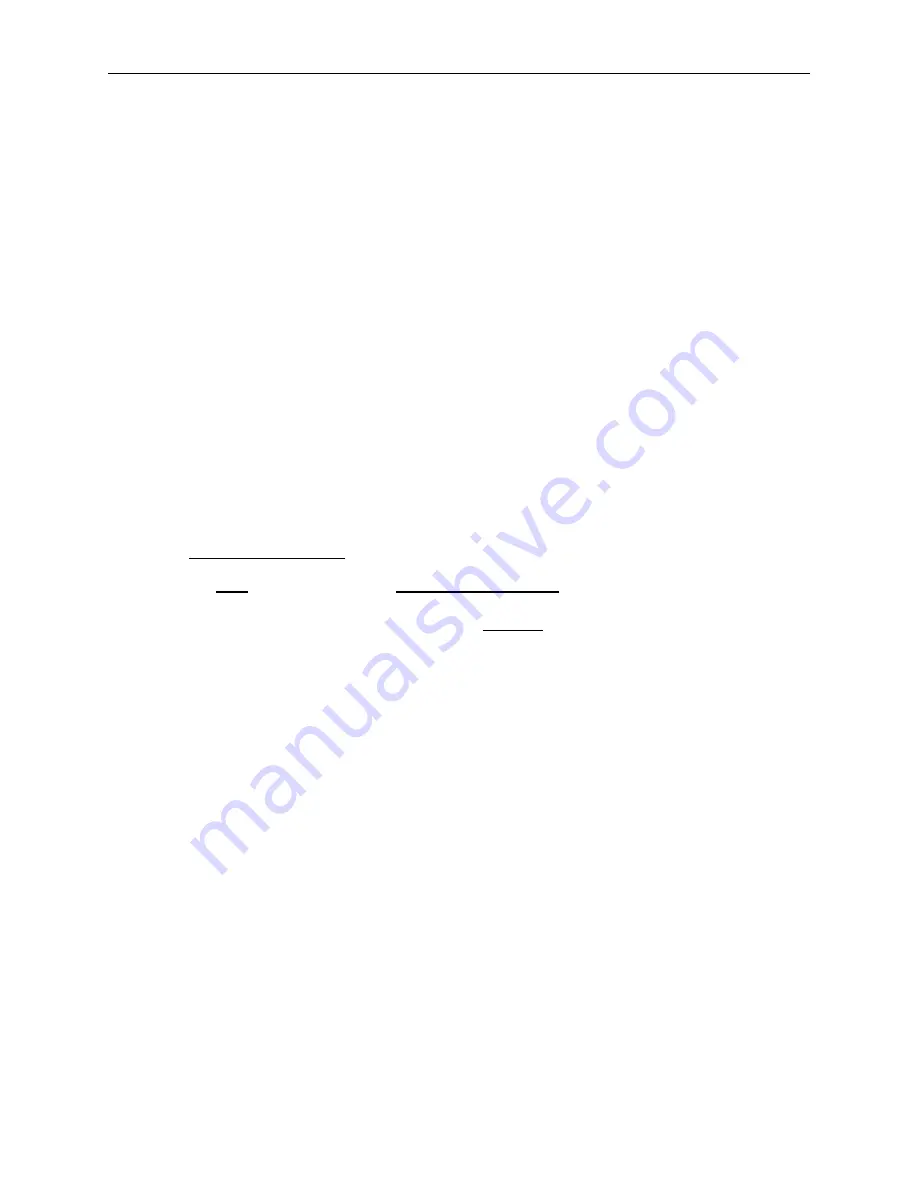
[
⇒
] or [RIGHT ARROW]
Moves the needle position to the right in the embroidery
field (hoop moves left). Also used to select values for sub
menu options.
[
⇐
] or [LEFT ARROW]
Moves the needle position to the left in the embroidery
field (hoop moves to the right). Also used to select values
for sub menu options.
[
⇑
] or [UP ARROW]
Moves the needle position back in the embroidery field
and scrolls up a menu list. Also used to change sub menu
values.
[
⇓]
or [DOWN ARROW]
Moves the needle position down in the embroidery field
and scrolls down a menu list. Also used to change sub
menu values.
START
Starts embroidering. Also starts the TRACING function.
STOP
Stops any job. Also used to "frame forward" or
"frame backward" in idle or in the FRAME menu.
Key Combinations
Keys
Combination Functions
[ALT][MENU]
Displays the previous menu.
[ALT][ENTER]
Exits sub menu and displays one of three idle menus even
while the machine is embroidering.
[ALT][
⇐
]
Moves the selector carriage one thread position to the left
when the machine is in idle. Decreases upper thread
tension while the machine is embroidering.
[ALT][
⇒
]
Moves the selector carriage one thread position to the right
when the machine is in idle. Increases the upper thread
tension while the machine is embroidering.
[ALT][
⇑
]
Increases the maximum embroidery speed in increments
of 50 spm (stitches per minute) when the machine is
embroidering. The maximum is 900 spm for flat goods
embroidery and 800 spm for the cap frame. Also moves
the selector carriage to thread position 18 when the
machine is in idle.
[ALT][
⇓]
Decreases the embroidery speed in increments of 50 spm
when the machine is embroidering. The minimum is 400
spm. Also moves the selector carriage to thread position 1
when the machine is idle.
The Keys and Their Functions
2 - 13
110265-01, Rev. A
2. Operating the Advantage 18
Summary of Contents for Advantage 18
Page 6: ...Table of Contents Operation Manual iv Advantage 18 ...
Page 14: ...1 8 Start Up Messages Advantage 18 Operation Manual Melco Embroidery Systems ...
Page 92: ...C 2 Advantage 18 Operation Manual Melco Embroidery Systems ...
Page 94: ...Advantage 18 Operation Manual Melco Embroidery Systems ...
Page 96: ...Quick Reference Guide for Advantage 18 Part Number 110265 01 Rev A ...

































