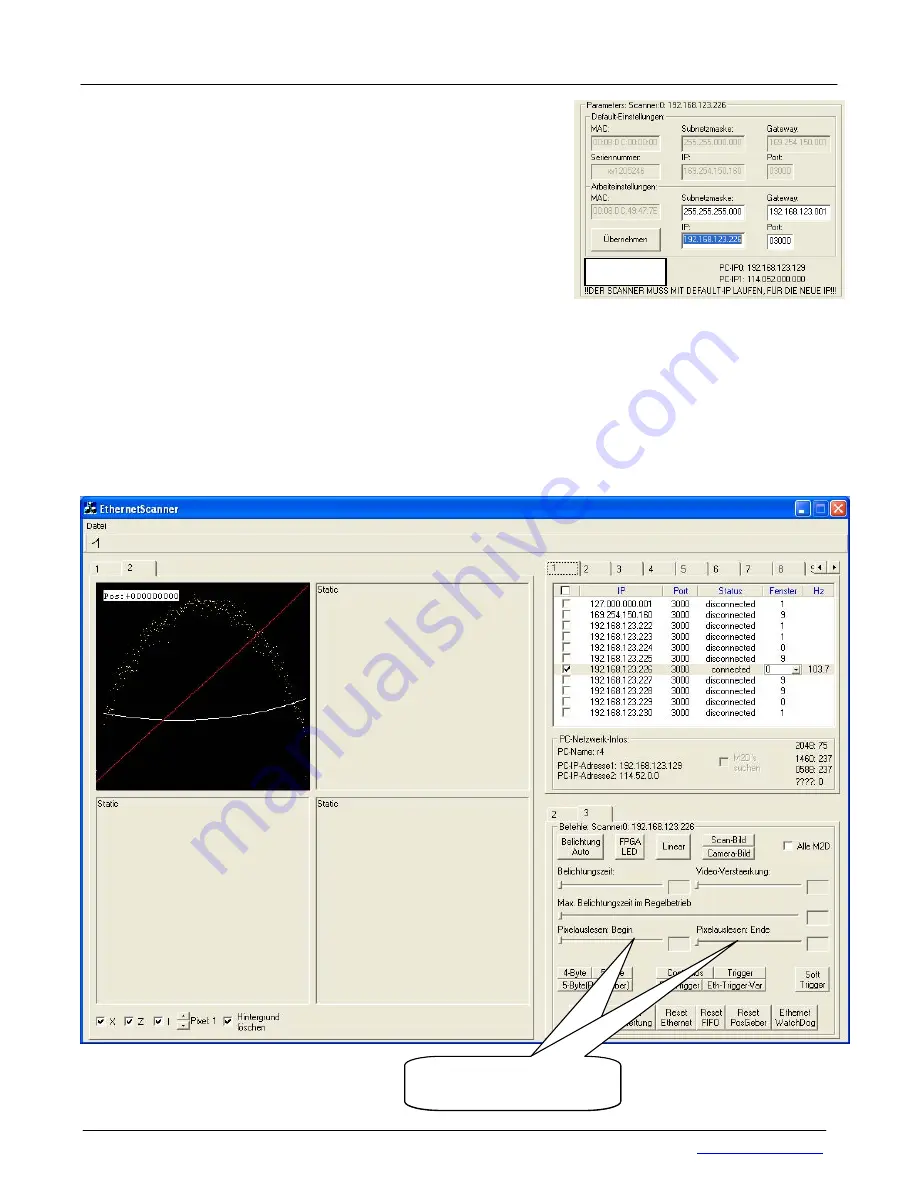
M2D-Laser-Scanner with Ethernet-Interface
Manual
HB-M2D-Ethernet-E
Page 14 of 39
www.MElsensor.com
Tab 4
displays System parameters:
o
Hours counter, On counter
o
Temperature of Scanner-head
o
Firmware-Version
o
o
MAC-Address, working and default IP-Address.
Tab 6
shows the RS-232,
Tab 7... 10
are reserved for diagnose.
Tab 11
provides the controls for setting your individual working IP-
address. When using Tab 11 to set the working IP address, the scanner
must be set to the default address before. An alternative method is
provided with the use of the Web-Browser.
Tab 11
U
U
s
s
i
i
n
n
g
g
a
a
t
t
e
e
m
m
p
p
o
o
r
r
a
a
r
r
y
y
I
I
P
P
-
-
A
A
d
d
d
d
r
r
e
e
s
s
s
s
To modify a IP address simply double click in the IP field on Tab1 on an inactive IP address and overwrite the
temporary IP address. Press Enter when done and click the checkbox on the left side of Tab1 to connect to the
temp IP address. This temp IP address will be not saved when you close the connection or restart the application.
P
P
i
i
x
x
e
e
l
l
R
R
e
e
a
a
d
d
o
o
u
u
t
t
L
L
i
i
m
m
i
i
t
t
(
(
D
D
e
e
m
m
a
a
r
r
c
c
a
a
t
t
i
i
o
o
n
n
F
F
e
e
a
a
t
t
u
u
r
r
e
e
)
)
This function sets a limitation to the readout range of the camera. It can be set with the two sliders named
“Pixelauslesen Beginn” and “Pixelauslesen Ende” on Tab 2/3 in the lower right side of the screen.
Setting the limits for the readout range is done by writing to the registers 4 and 5 (see page 14). This feature may
help to cut off reflections or other unwanted effects. Setting these limits, the application software may have less
problems when treating data from said profiles.
Pixel readout limit
(Demarcation)





























