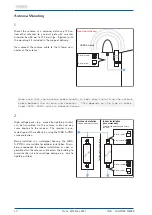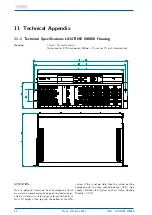Serial connection with
Basic Configuration Wizard
(without LC display).
After switching on the device, a terminal program (e.g. Putty) can be started after about one minute. Connect
the system’s serial interface (TERM/CONSOLE) with a null modem cable or a CAB-CONSOLE-RJ45 cable.
The settings for the interface must be set to 38400 baud, 8 data bits, no parity and one stop bit (8N1). The
terminal emulation must be set to VT100. Computers without serial interface can be connected with a "Serial-to
USB" converter.
After connection is established, the prompt for the user ID should be displayed:
Welcome to Meinberg LANTIME
login: _
Default user:
root
Default password:
timeserver
(press RETURN again if necessary)
Change with the console to the directory
/wizard/
. The LANTIME Basic Configuration Wizard can now be
started with the "startwizard" command.
After successfully starting the Wizard, the following welcome screen will be displayed:
By entering "y" you start the configuration - all further settings can now be made:
Confirm your settings then.
44
Date: 27th May 2021
IMS - LANTIME M4000