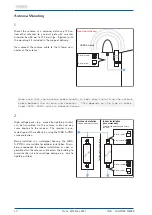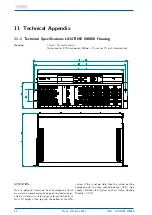6 System Installation
6.3 Initial Network Configuration
After the system has been connected to the power supply and to the receiver antenna, the initial start-up can
be started. The device starts immediately after connection to the power supply.
An IMS LANTIME system is shipped with DHCP service enabled on the LAN 0 interface. This means that you
have to establish a manual network connection if no DHCP service is installed in your network environment in
order to perform system settings via the web interface.
Initial network configuration via the LC display
.
Except for models with S-chassis, all LANTIME IMS systems have a display with control keypad. The following
figure shows the individual steps you have to perform to read out an IP via the display or to set the IP manually.
-> Interfaces <-
Global Cfg.
Services
Add Interf.
Ref. Time
Time Service
-> Network <-
System
MRS: Sync to GPS
NTP: Offs.+1us
Tue, 13.04.2021
UTC 10:25:51
OK
Use Up and Down
to select Port:
lan0:0 #1of1 i
>172.28.12.1
> IPv4 Parameter <
IPv6 Parameter
Link Mode
OK
OK
> LAN Address <
LAN Netmask
Gateway
OK
OK
Set LAN Address <-
IPv4 lan0:0 :
-> DHCP: enabled<-
172.28.12.1
Set LAN Address
IPv4 lan0:0 :
DHCP: disabled
Set LAN Address
IPv4 lan0:0 :
*72.028.000.012
OK
OK
OK
For manual configuration, you have to disable the DHCP service. After that the IP can be configured using the
"
← ↑ ↓ →
" buttons. Always confirm your entry with the OK button to save the changes.
IMS - LANTIME M4000
Date: 27th May 2021
43