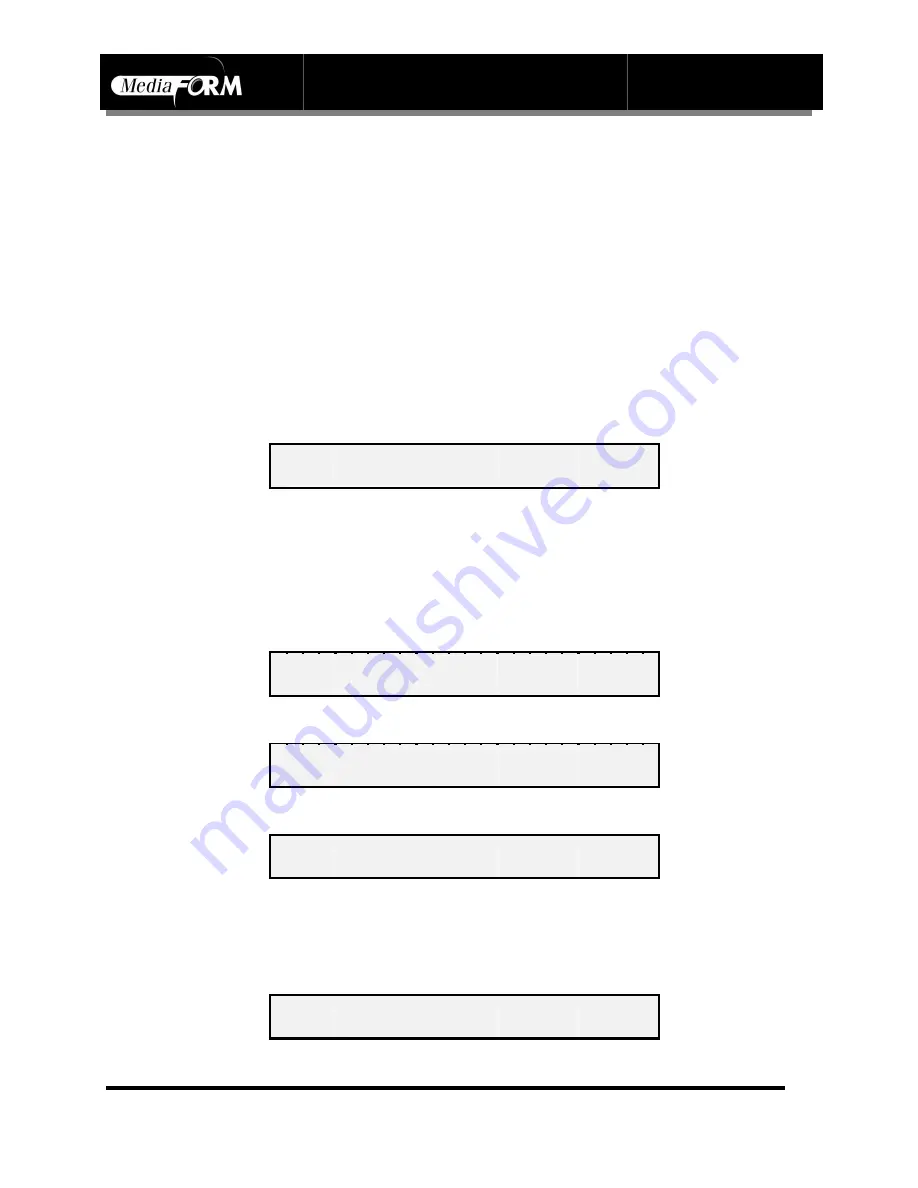
CD-5916
Operator’s Guide
Document Revision: 060102
Page 51
Converting From Track-at-Once To Disc-at-Once
Discs produced on the CD-5916 are identical copies to the master discs
from which they were made. This means that, for example, when an
unfinalized Track-at-Once master disc is copied the resulting disc is written
so that it is also an unfinalized Track-at-Once disc. From time to time it
may be necessary, however, to convert open Track-at-Once discs to Disc-at-
Once discs.
To copy a master disc so that it is converted from Track-at-Once to Disc-at-
Once mode the steps are as follows:
•
From the main operating screen depicted below:
1 6 X C O P Y O R C O M P A R E
•
Load your original CD to be copied and converted (master disc) into the
top right-hand side CD-R/RW recorder.
•
Load as many blank discs as you may require into the remaining
recorders. Wait for the LED lights on the of all the recorders to stop
flickering (this may take up to 30 seconds).
•
Press the “7” key. The screen will now read:
E N T E R A U T H O R I N G M O D E ?
•
Press the “STOP/NO” key. The screen will now read:
R E A D R I D I N F O ?
•
Press the “STOP/NO” key. The screen will now read:
C O P Y D I S C A T O N C E ? 1 = Y E S
•
Press the “1” key to begin copying from your master disc (in the top
right-hand side recorder) to the blank discs (in the remaining recorders).
The master disc will be analyzed automatically to determine its format
type. The screen will now read in sequence:
D I S C A T O N C E C O P Y
Summary of Contents for CD-5916
Page 1: ...CD 5916 Operator s Guide ...



























