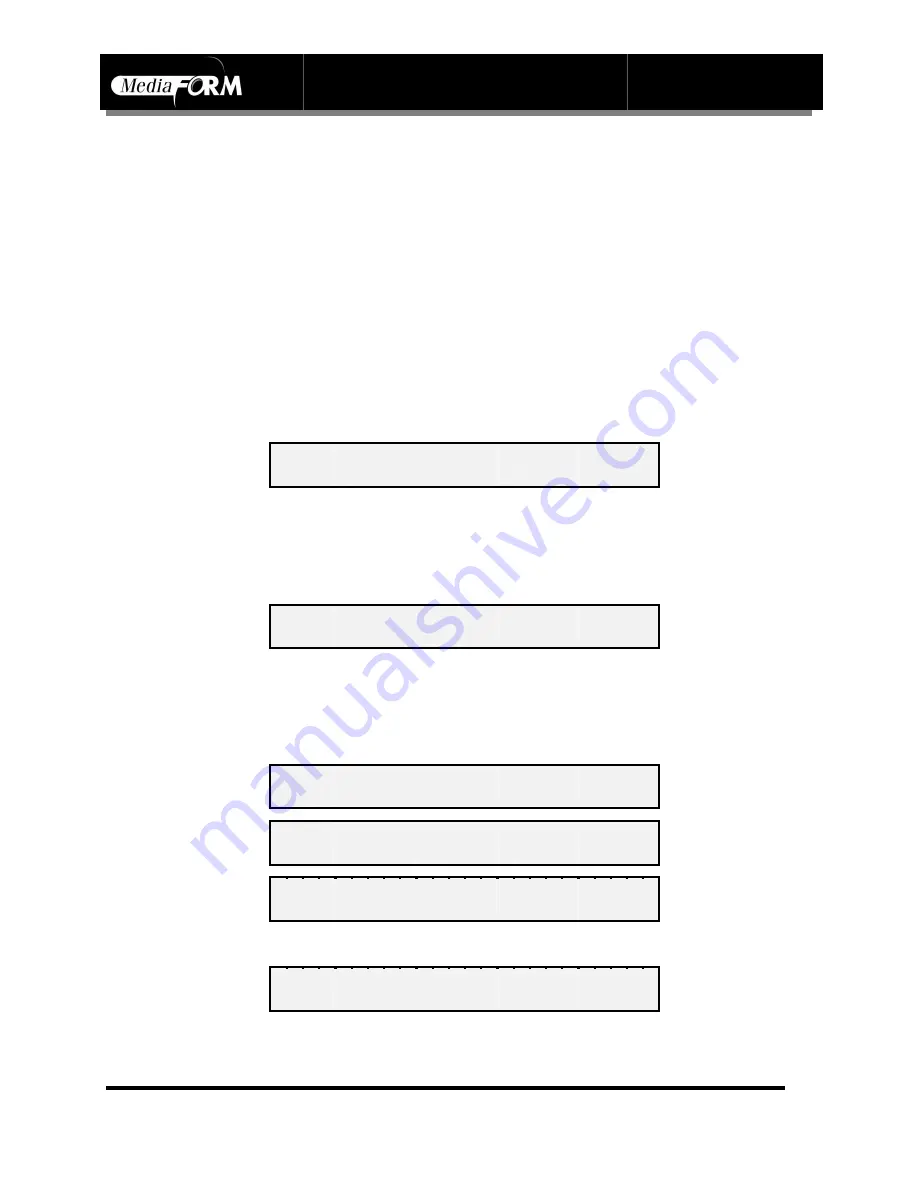
CD-5916
Operator’s Guide
Document Revision: 060102
Page 32
Copying From A Hard Disk Image
After a hard disk image has been created it can be used as the copying
master source. If you have not already created a hard disk image, do so now
as described in the previous section.
Multiple Images Disabled
To make copies from a hard disk image that was previously created with the
Multiple Images
feature “disabled” (ie. from a single hard disk image), the
steps are as follows:
•
From the main operating screen depicted below:
1 6 X C O P Y O R C O M P A R E
•
Load as many blank discs as are required into the CD-R/RW recorders.
Wait for the LED lights on the of all the recorders to stop flickering (this
may take up to 30 seconds).
•
Press the “COPY” key on the keypad. The screen will now read:
F R O M H D ? ( S T A R T ? S T O P )
•
Press the “START/YES” key to begin copying from the hard disk image
to the blank discs in the recorders. Depending on the format type of the
image, something similar to the following will be displayed on the
screen:
WA I T I N G F O R D R I V E S R E A D Y
M A S T E R S I Z E 2 5 5 M B
S I N G L E T R A C K M O D E 1
Progress will be displayed on the screen during the operation:
C O P Y
n
n
n
n
n
n
n
n
n
n
o
o
o
o
o
o
6 2 %
R E M A I N I N G T I M E 0 3 :0 5
Upon successful completion, the copied disc(s) will be ejected. The
screen will now read:
Summary of Contents for CD-5916
Page 1: ...CD 5916 Operator s Guide ...



































