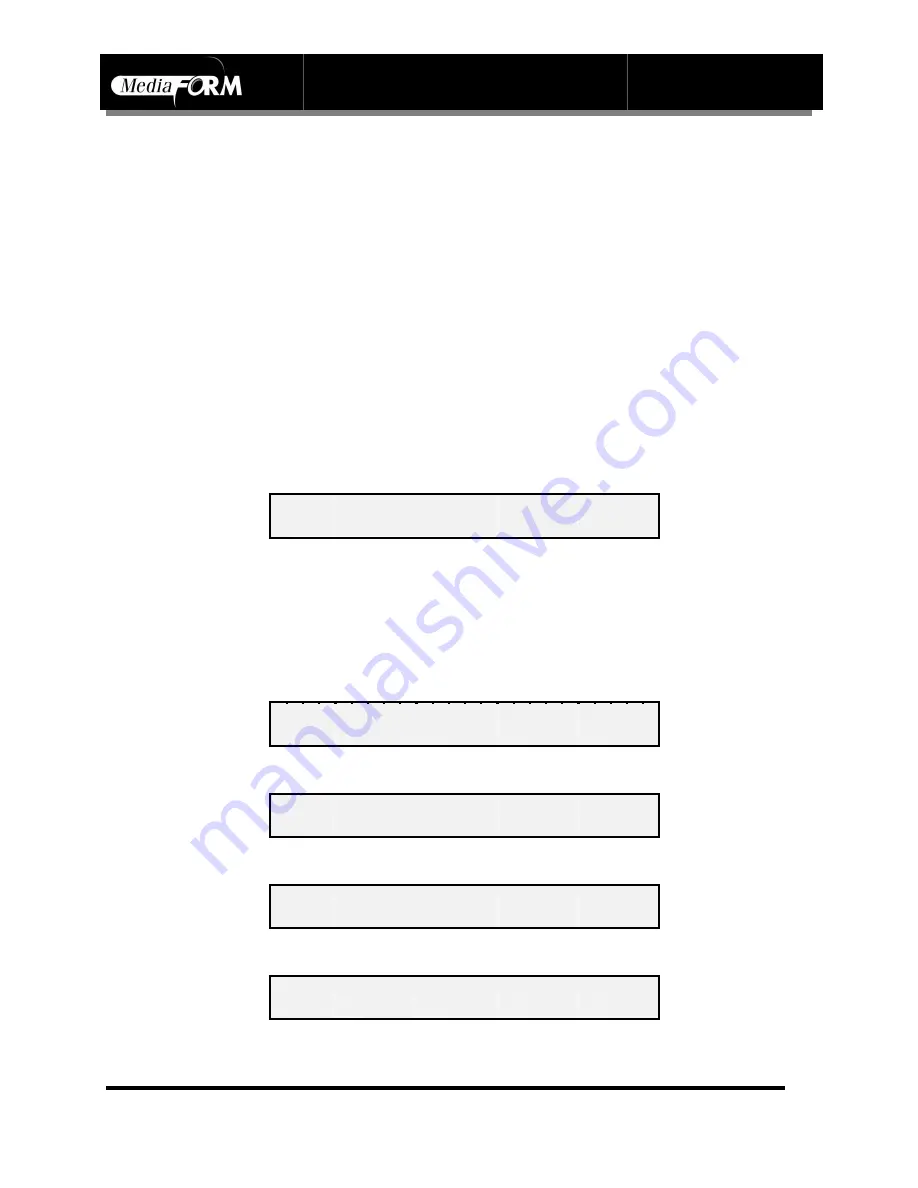
CD-5916
Operator’s Guide
Document Revision: 060102
Page 38
Comparing Discs (CD-to-CD TOC)
In addition to the comprehensive byte-for-byte CD-to-CD and hard disk
image compare features of the CD-5916. Discs can also be quickly
checked against an original CD (master disc) using a CD-to-CD TOC
compare process. This method compares the Table of Contents (TOC)
area of discs only, and is intended as a fast way of identifying that they
are the same. It is not, however, designed to be a complete inspection
process. Use the full compare methods for complete quality assessments.
To compare copied discs against a master disc using the CD-to-CD TOC
method, the steps are as follows:
•
From the main operating screen depicted below:
1 6 X C O P Y O R C O M P A R E
•
Load the original CD to be compared against (master disc) into the top
right-hand side CD-R/RW recorder.
•
Load the discs to be compared against the master disc into as many of
the remaining recorders as are required. Wait for the LED lights on the
of all the recorders to stop flickering (this may take up to 30 seconds).
•
Press the “COMPARE” key on the keypad. The screen will now read:
C D - > C D ? ( S T A R T ? S T O P )
•
Press the “STOP/NO” key. The screen will now read:
A G A I N S T H D ? ( S T A R T ? S T O P )
•
Press the “STOP/NO” key. The screen will now read:
C D - > C D T O C C O M P A R E ?
•
Press the “START/YES” key. The screen will now read:
WA I T I N G F O R D R I V E S R E A D Y
Summary of Contents for CD-5916
Page 1: ...CD 5916 Operator s Guide ...






























