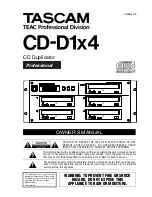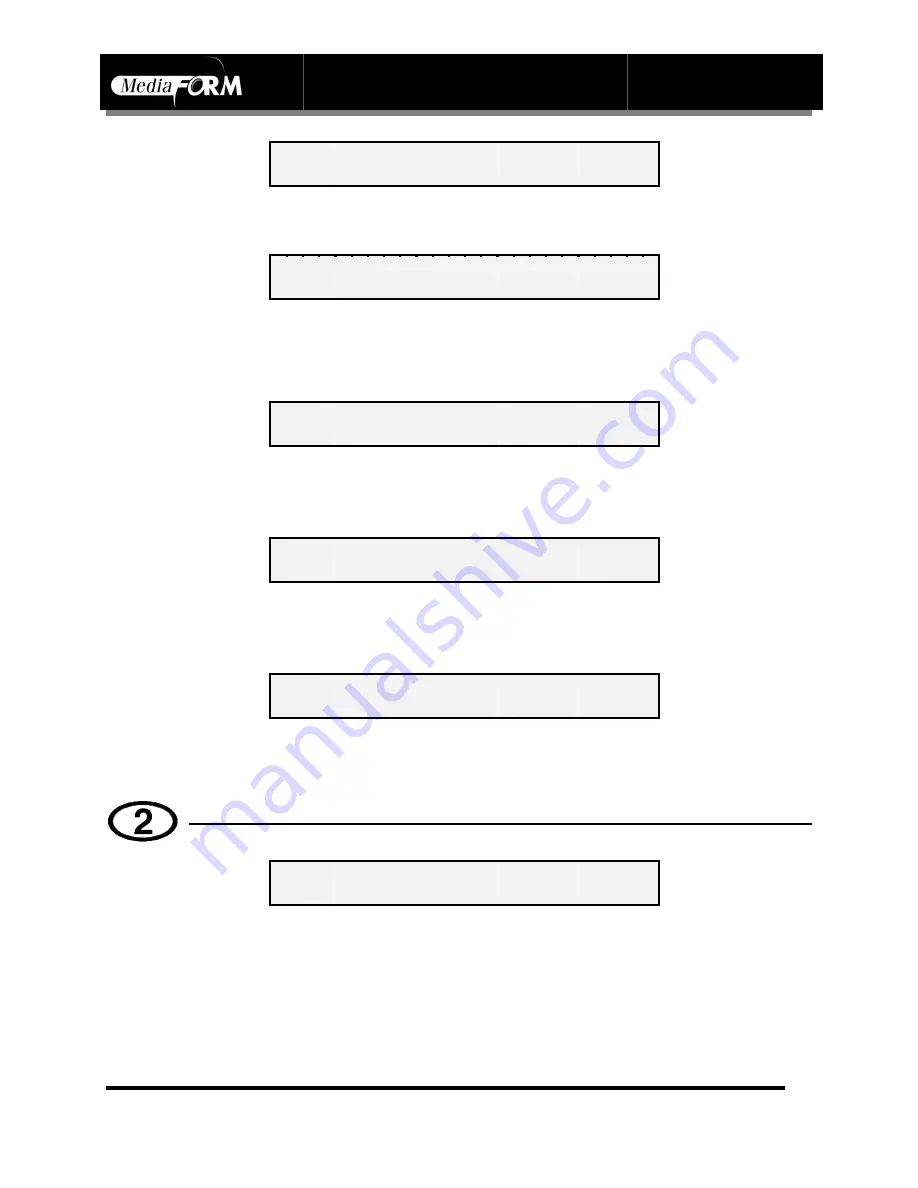
CD-5916
Operator’s Guide
Document Revision: 060102
Page 17
I M A G E S I Z E 2 5 5 M B
I M A G E I N F O
If the
Multiple Images
feature is disabled, the size of the current hard
disk image is displayed.
S I Z E : 2 5 5 M B N U M B E R : 1
I M A G E : 0 N A M E : T E S T
If the
Multiple Images
feature is enabled, the size, number, and name
of all the hard disk images stored in the CD-5916 are displayed in
sequence.
C R E A T I O N D A T E A N D T I M E
T H U M A R 1 4 1 6 : 1 1 : 5 6 2 0 0 1
This is the date and time which the hard disk image was created. If
the information is inaccurate, adjust the CD-5916’s internal clock
(see page 54).
T O T A L G O O D : 9 9 9 5 B A D : 0
This is the CD-5916’s internal counter, which keeps track of the
number of good and failed copies made by the unit since it was first
activated.
R E C O R D I N G S P E E D 1 6 X
R I D O P T I O N O F F
This display is the CD-5916’s current recording speed setting (8x,
12x, or 16x) as well as the status (on/off) of the
SmartRID and
SmartSTAMP
feature.
•
Press the “2” key on the keypad. The screen will now read:
F U L L S C A N O P T I O N
P R E S S Y E S / N O
The factory setting for this function is “disabled”. When “enabled”,
Full Scan
performs a full surface test of the master disc to ensure
that it is readable before copying begins. If audio tracks are present
the master disc is additionally checked for low-level (C1 decoder)
errors that could appear as audible noise in the resulting copy. While
the process takes a little longer it is prudent to always use
Full Scan
.
Summary of Contents for CD-5916
Page 1: ...CD 5916 Operator s Guide ...