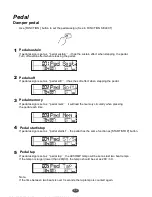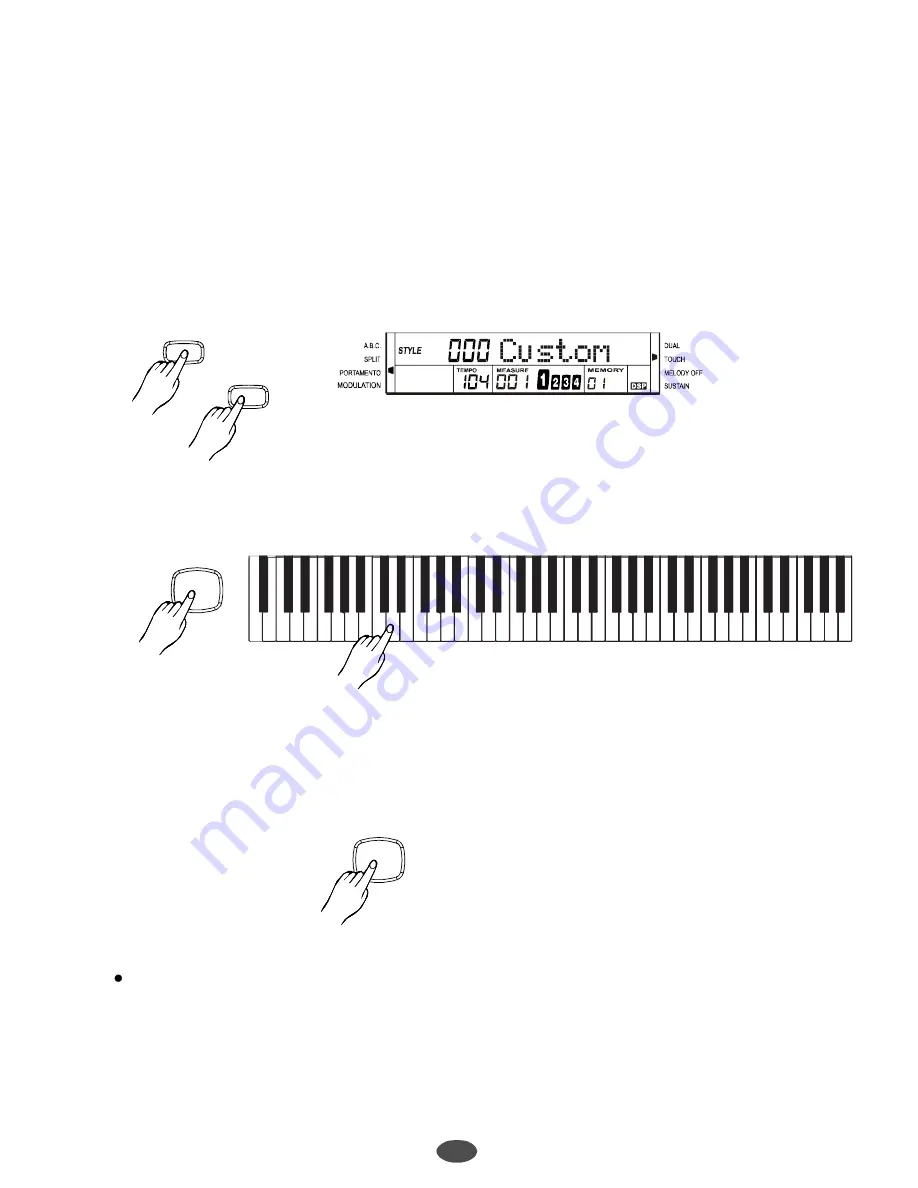
Custom style
You can create your style pattern by using the CUSTOM STYLE feature. The created pattern,
which is two-measure length, is recalled anytime by pressing [CUSTOM STLE] button.
While the [RECORD] button is being held down, press the [CUSTOM STYLE] button. The LCD displays
the
CUSTOM
and
000
with four beats flashing simultaneously.
“
”
“
”
To start recording, press the [START/STOP] button or hit the key corresponding to the drum set sound.
Play the percussion sounds to record your custom style.
To end recording, press [START/STOP] button again.
Note
:
Press [RECORD] button again to cancel a recorded custom pattern.
Reocording a custom style
RECORD
85 Pianist
00 Custom
1
2
3
4
START / STOP
START / STOP
11
25
文件使用
"pdfFactory Pro"
试用版本创建
www.fineprint.com.cn
Summary of Contents for DP-600
Page 1: ......
Page 37: ...Appendix 1 Voice List 35...
Page 38: ...Appendix 2 Style List 36...