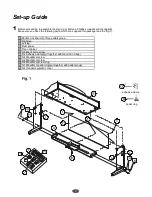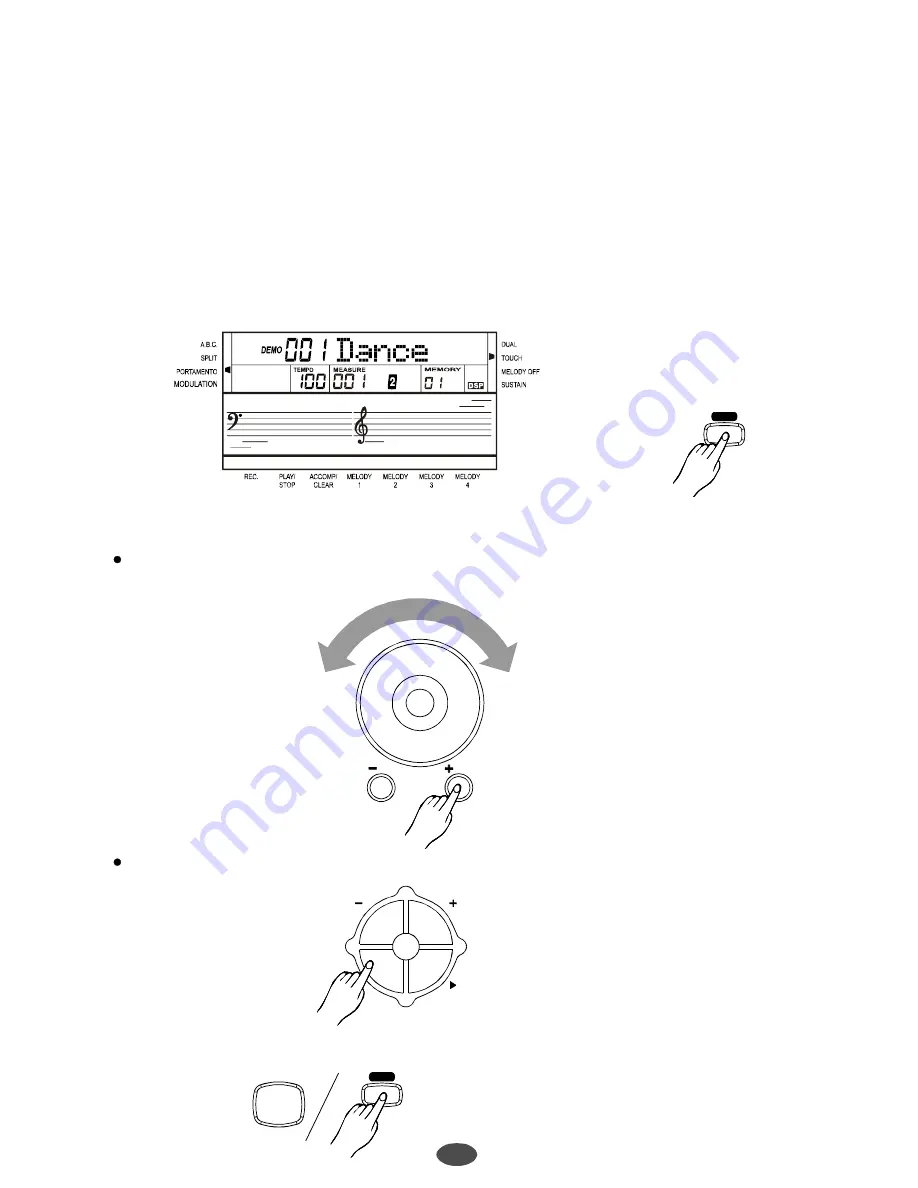
11
Basic Operation
Demonstration
There are 8 Demos at all (see Appendix 3)
Play Demo
Press [DEMO] button to DEMO mode, the DEMO flag is lightened on LCD, and hold the [DEMO] button
over 3 seconds, it will play the current demo repeatedly, and all the demos play one by one.
LCD displays the demo's name and number.
Set Demo
Stop Demo
When demo is playing,you can select new demo by using [+/YES]/[-/NO] botton,then
the new demo is played immediately.
Use tempo tap or [TEMPO+]/[TEMPO-] to change the playing tempo
1
2
3
Press [DEMO] again or press [START/STOP] to stop playing the demo.
/ NO
/ YES
DEMO
DEMO
ACCOMP VOLUME
ACCOMP VOLUME
TEMPO
TEMPO
START / STOP
文件使用
"pdfFactory Pro"
试用版本创建
www.fineprint.com.cn
Summary of Contents for DP-600
Page 1: ......
Page 37: ...Appendix 1 Voice List 35...
Page 38: ...Appendix 2 Style List 36...