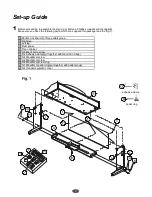Main Features
Sound Generation
The sounds are based on PCM and Wavetable technology.
Operation system
You can select the Voices and Styles at high speed with the Direct Select Button or Dial on the panel.
Voice
DP600`s ROM contains 142 permanent Voices including 12 Chinese traditional Voices and 2 Drum kits,
and you can select one of them directly by the 40 Panel Voice.
Style
DP600 features 100 Styles including 1 Custom Style, and you can select one of them directly by the 30
Panel Style.
Custom Style
You can create your own style with Drum kits only.
Song & Demo
DP600 features the 60 ROM Songs, which provide MELODY OFF Mode for user learning and 8 ROM
Demos with great sound effect.
Style Chord Mode
With the mode under A.B.C, you can play the chord in fingered or single finger mode .
Record Mode
DP600 allows you to record in 5 (4 melody tracks and 1 accompaniment track) tracks separately, and
play with any tracks.
Memory
With 8 banks, each bank contains 6 memory registers.
Other Feature
DSP effect (on/off), Piano Mode, Metronome with two types, Modulation and so on.
2
文件使用
"pdfFactory Pro"
试用版本创建
ÿ
M
www.fineprint.com.cn
Summary of Contents for DP-600
Page 1: ......
Page 37: ...Appendix 1 Voice List 35...
Page 38: ...Appendix 2 Style List 36...