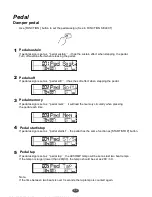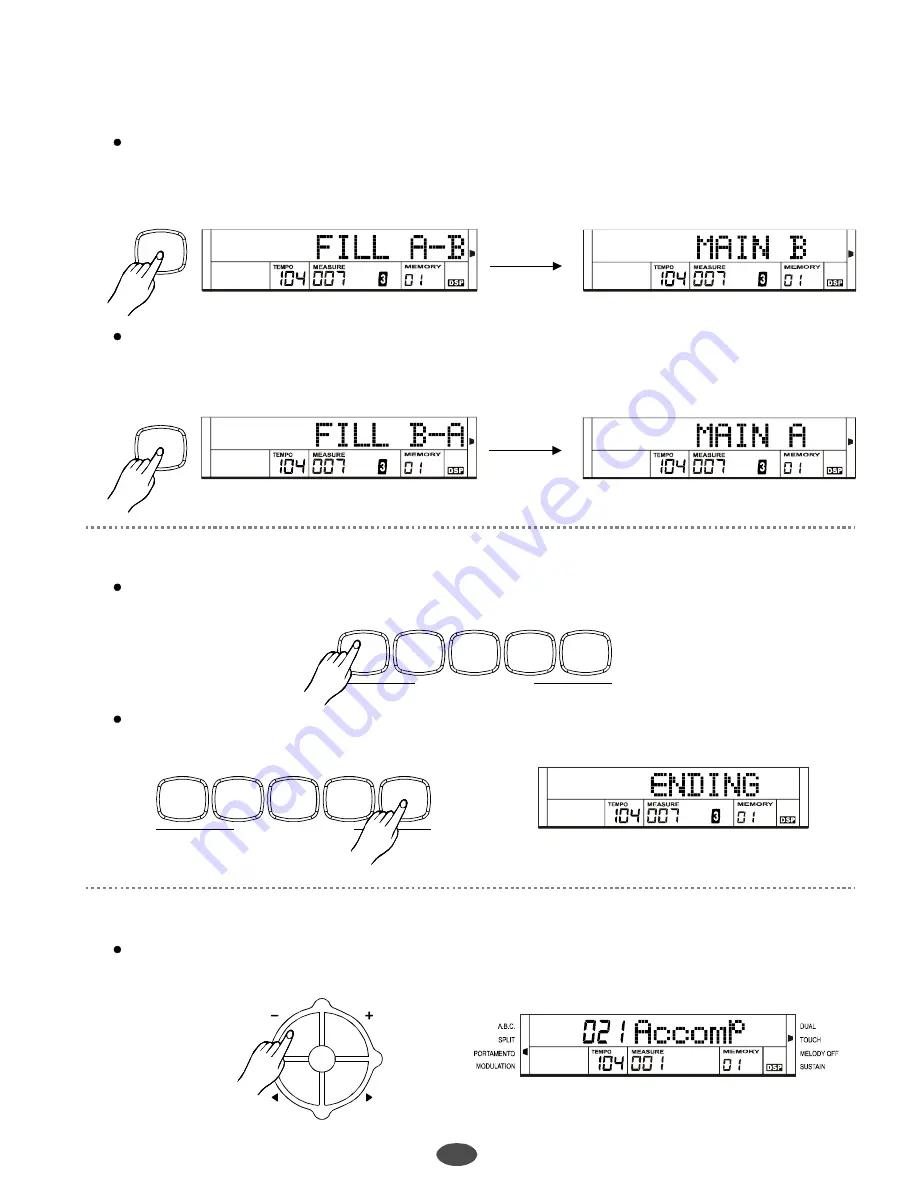
18
Playing the Styles
Stop the style
Stop button:
Use [START/STOP] button to stop the style directly.
Stop after ending:
Press [INTRO/ENDING] button when the style is playing,the style will stop after the ENDING over.
3
4
Accomp Volume
The LCD displays the ACCMOP volume within a range of 0 to 31.
Adjust it by using []/[ACCOMP-] button.
ACCOMPANIMENT CONTROL
ACCOMPANIMENT CONTROL
START / STOP
START / STOP
SYNC
SYNC
FILL-IN A
FILL-IN B
FILL-IN A
FILL-IN A
FILL-IN B
FILL-IN B
INTRO / ENDING
INTRO / ENDING
ACCOMP VOLUME
ACCOMP VOLUME
TEMPO
TEMPO
In NORMAL mode
:
“
”
“
”
Press [FILL B] button to insert 1 measure fill.
LCD displays
FILL A-B
after changing to the VARIATION style.
LCD displays
MAIN B
temporarily.
In VARIATION mode
:
“
”
“
”
Pres [FILL A] button to insert 1 measure fill.
LCD displays
FILLB-A
after changing to the NORMAL style.
LCD displays
MAN A
temporarily.
文件使用
"pdfFactory Pro"
试用版本创建
芅
www.fineprint.com.cn
Summary of Contents for DP-600
Page 1: ......
Page 37: ...Appendix 1 Voice List 35...
Page 38: ...Appendix 2 Style List 36...