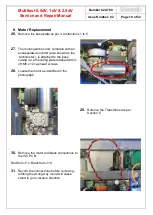Multitest 0.5dV, 1dV & 2.5dV
Service and Repair Manual
Number 022-780
Issue Number: 02
Page 6 of 32
5. Transformer removal and Replacement
6.
Remove the base plate as per 4, Instructions 1 to 4
7.
Locate the transformer as
identified in the photograph
8.
Remove the grey/blue/brown/mauve
transformer connections to the mains
inlet filter. Removing the two screws
securing the mains inlet filter will aid
removal.
9.
Remove the yellow/orange
transformer connections to the PCB
NOTE - record the connections before
removing
10.
Remove the 4-off M4x10 csk socket cap screws retaining the transformer
mounting plate to the motor assembly
11.
Lift out the transformer. Unscrew nylon nut, Remove transformer from plate.
NOTE
: The transformer
must
be insulated from its mounting plate. An insulating
gasket is supplied with the transformer for this purpose
–
make sure it is fitted
Refitting of the Transformer is the reverse of the above procedure