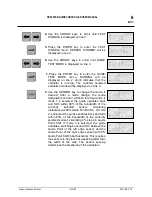DP-20 WEB GUIDE CONTROLLER USER MANUAL
www.maxcessintl.com
DP-20
MI 1-862 1 F
8
8-1
8
SYSTEM NOTES
1.
Disconnect power from the DP-20 before connecting or disconnecting any cables.
2.
All cable connectors must be tightened sufficiently to provide the required connection for
the cable shielding.
3.
Sensor selection changes are allowed in Manual and Servo-Center modes, only.
4.
In Automatic mode, jog commands on the parallel port are not allowed, but jog commands
on the keypad are allowed (if enabled in the Set Jog Enable menu).
5.
In Automatic and Manual modes, the bar graph in the LCD Panel indicates the signal level
of the selected sensor(s).
6.
In Servo-Center mode, the bar graph in the LCD Panel indicates the signal level of the
Servo-Center sensor.
7.
If
no motor is detected on the X1 connector, the words “NO MOTOR“ are displayed on
Line 4 of the LCD Panel.
8.
If a motor is disconnected while in Servo-Center mode or Automatic mode, the system
automatically switches to Manual mode.
9.
When any valid command is detected on the Parallel Port, an asterisk is displayed on line
1 of the LCD Panel. If an invalid command is detected, a question mark is displayed in
place of the asterisk.
10.
When an External Lock command is detected on the Parallel Port, an asterisk surrounded
by parentheses is displayed on line 1 of the LCD Panel.
11.
When any Setup Menu is entered, commands on the Parallel Port for Operation Mode and
Sensor Mode are disabled to prevent interference with the setup process.
12.
If an SE-26A line sensor is to be used, it must be connected to the X4 connector.
13.
The optional RGPC-40 (Remote Guide Point Control) connects to the X3 connector.
14.
When using the optional RGPC-40 to adjust the Guide Point, the function of the two
buttons are as follows. In Automatic mode, the buttons adjust the Guide Point. In Manual
and Servo-Center modes, the buttons provide jog functions, unless jogs have been
disabled in the Set Jog Enable menu for one or both of these operation modes.
15.
When using the optional RGPC-40 to adjust the Guide Point, pressing both buttons
simultaneously will reset the Guide Point to the center of the available range.
16.
When the Guide Point is changed using the optional RGPC-40, the Guide Point setting is
displayed on Line 4 of the LCD Panel and flashes until it is stored. The new setting is
automatically stored 20 seconds after the last button is pressed on the RGPC-40. If the
operating mode is changed before the 20 seconds has elapsed, the new setting is stored.
If the power to the unit is interrupted before the 20 seconds has elapsed, the new setting
is discarded.
Summary of Contents for Fife Polaris DP-20
Page 6: ...www maxcessintl com DP 20 MI 1 862 1 F THIS PAGE INTENTIONALY LEFT BLANK...
Page 20: ...www maxcessintl com DP 20 MI 1 862 1 F THIS PAGE INTENTIONALY LEFT BLANK...
Page 57: ...www maxcessintl com DP 20 MI 1 862 1 F THIS PAGE INTENTIONALY LEFT BLANK...
Page 59: ...www maxcessintl com DP 20 MI 1 862 1 F THIS PAGE INTENTIONALY LEFT BLANK...