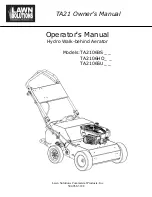HWA1-A
Air/water chillers with axial fans
5
5
USER
–
ONBOARD CONTROLLER INTERFACE
In normal visualization, the 7 segment display with 4 digits shows the regulating temperature reported in tenths of degrees or the
warning code if at least one alarm is active. The type of visualization in menu mode page is depending on the position where you
are. Labels and codes are used to help the user in order to identify the settings of the display.
It is used to select the operating mode, and to reset the manual resetting alarms.
Each time you press the Mode button, the operating mode changes as per the sequence below:
off
→
cool
→
off
During the parameters’ setting, this button can be used to revert BACK to the previous level.
It allows you to enter into the setting menu parameters and to adjust the summer set point value.
UP button: In the setting mode, this button allows you to move up to a higher menu or to increase the value of a
parameter when you are in the “edit” mode.
DOWN button: In the setting mode, this button allows you to shift to a lower menu or to decrease the value of a
parameter when you are in the “edit” m
ode.
5.1
LED
Compressor LED
•
FLASHING if timings are in progress waiting for compressor’s start up
.
•
ON if at least one compressor is running.
DHW LED
•
Flashing if sanitary mode is in operation.
•
ON if the selected mode is COOL + SAN or HEAT + SAN and DHW hot water
production is not is active.
Defrosting LED
•
Flashing during defrost period counting. ON if defrosting is active
Antifreeze electric heater LED
•
This LED is ON if the antifreeze electric heater is in operation.
Water pump LED
•
This LED Function not available
Alarm LED
•
This LED is ON if an alarm is activated.
Heat LED
•
This LED is ON if the unit is in HEAT or HEAT + SAN mode operation.
Cool LED
•
This LED is ON if the unit is in COOL or COOL + SAN mode operation.
Summary of Contents for HWA1-A 0140
Page 31: ......