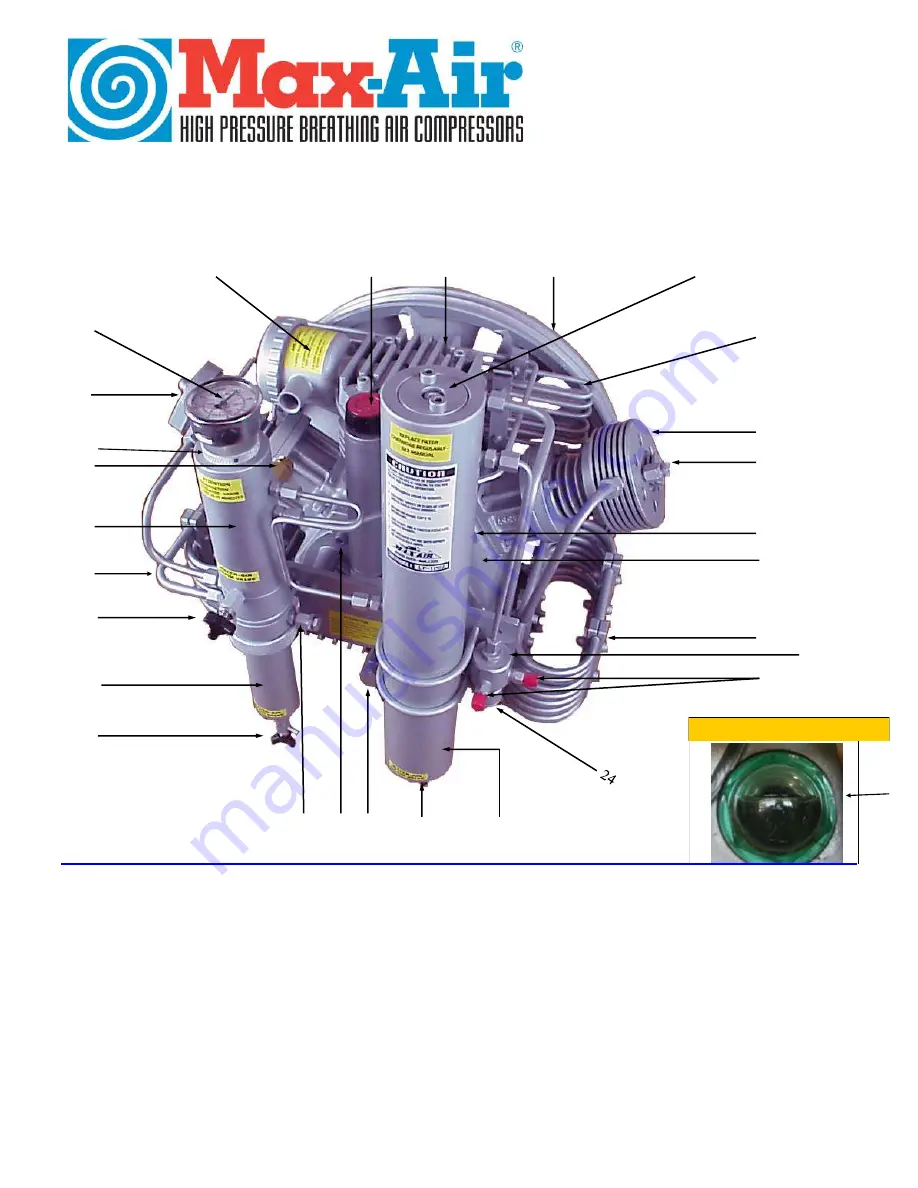
1.
Intake filter housing
15.
Oil and water separator (high pressure)
2.
Valve Head 1st Stage
15.A.
Oil and water separator (low pressure)
3.
Valve Head 2nd Stage
16.
Oil and water separator drain tap, high pressure
4.
Valve Head 3rd Stage
16.A.
Oil and water separator drain tap, low pressure
5.
Interstage cooler I – 2nd stage
17.
Purifier housing
6.
Interstage cooler II – 3rd stage
17.A.
Purifier housing cap
7.
After cooler
18.
Filter housing drain tap
8.
Safety valve 1st stage
19.
Pressure maintaining valve (1800 psi)
9.
Safety valve 2nd stage
20.
Purified air outlets (2)
10.
Crankcase casting
21.
Final safety relief valve (factory preset to customer requirement)
11.
Front bearing cover
22.
Check valve—INSIDE upper separator
12.
Fan wheel
23.
Oil fill vent cap screw
13.
Oil filler
cap
24.
Oil level indicator, behind filter housing (not shown)
See figure 1.
14.
Oil drain plug
25.
Final pressure gauge bar/psi
NOTE: DO NOT RE
-
ADJUST SAFETY VALVES #8, 9 and 21, unless you are a licensed, qualified high
pressure compressor mechanic (CALL THE FACTORY)!
Rev. Date 6.3.16
Pg 3
Form MA90Blk
-
IS004/09
1
16A
2
5
3
8
12
6
23
15
17
11
4
20
16
10
14
19
18
17A
25
2807 Peddler Lane
Kerrville Texas 78028
Ph. 830
-
257
-
5006 Fax. 830
-
257
-
3720
service @max
-
air.com
www.max
-
air.com
7
Figure 1. Oil Level Sight Glass
9
13
22
Compressor Pumping Group Identification Sheet
Model Max
-
Air 55, 90 and 180 Twin
21
INSIDE
15A
Page 13 of 22









































