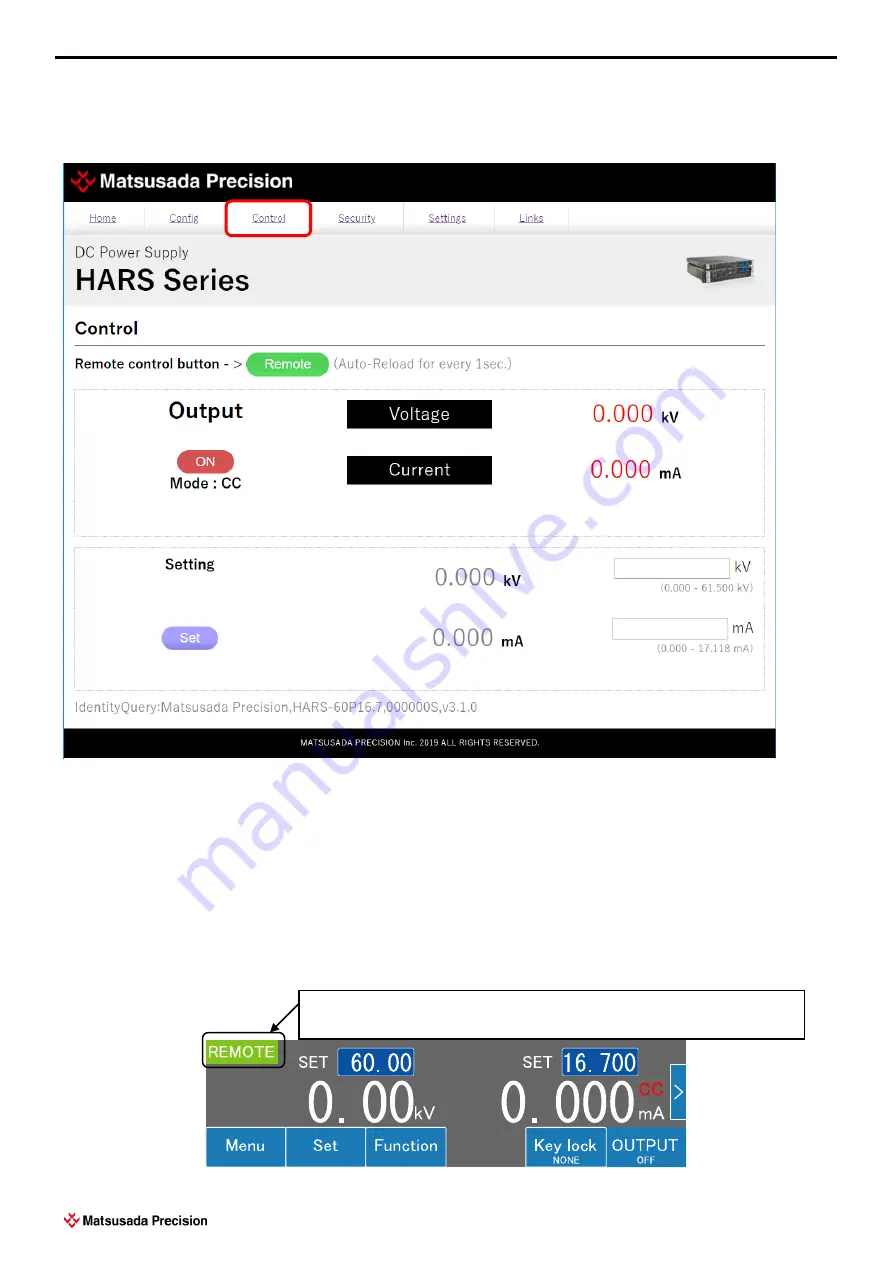
8 Web Interface
73
HARS series
8-5 Control Page
Click the Control button to remotely control on the screen page.
Also, output values and settings of the units can be viewed. (Auto-reload for every one sec)
Remote control button (Local/Remote)
This enables or disables the remote control of units.
When using units remotely, click the Remote control button to switch the display to "Remote".
When "Local" is displayed on the [Remote control] button, the Output button and Set button are
unavailable.
Output button (ON/OFF)
Turn on or off the output of units.
Set button
The output setting of the product is changed.
Enter the target values to set in the text fields and click the Set button.
The changing is completed after updating the Setting value.
When remote control is enabled,
“REMOTE” will appear on the Home
screen of the product.
Summary of Contents for HARS Series
Page 1: ...Instruction Manual F RA 001 3R3 MODEL HARS series B N 277 9 002 277 9 002 Rev 0 1 ...
Page 10: ......
Page 19: ...2 Before Using This Product 9 HARS series 2 6 3 Dimensions a Models 500W 1kW 60kV or lower ...
Page 20: ...2 Before Using This Product 10 HARS series b Models 500W 1kW 100kV 120kV ...
Page 21: ...2 Before Using This Product 11 HARS series c Models 2kW 3kW 60kV or lower ...
Page 22: ...2 Before Using This Product 12 HARS series d Models 2kW 3kW 100kV 120kV ...
Page 92: ......
























