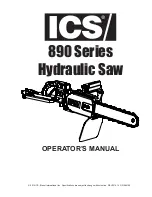Page 22
(5) MITER-ANGLE INDICATOR
ADJUSTMENT
WARNING Failure to unplug your
saw could result in accidental starting
causing serious injury.
Step 1: Unplug the saw.
Step 2: Place the working table at the zero
position, make sure that miter-detent pin is
secured at the center, and push down the
miter lock handle to lock the working table.
Step 3: Check to see if the miter-angle
indicator is pointing to 0° on the Miter scale
(Fig. 24).
Step 4: If the indicator is not pointing to 0°,
loosen the miter-angle indicator screw and
adjust the miter-angle indicator to the “0”
mark on the miter scale.
Step 5: Retighten the miter-angle indicator
screw.
WARNING To reduce the risk of
injury, wear safety goggles or glasses
with side shields.
WARNING before each use, verify
that the blade is free of cracks, loose
teeth, missing teeth, or any other
damage. Do not use if damage is
observed or suspected.
WARNING Always wait for the blade
to stop completely, and unplug the tool
before changing accessories or making
adjustments.
SWITCH ON/OFF
For safety reasons, the On/Off trigger is
designed to prevent accidental starts. The
On/off trigger cannot be locked. It must
remain pressed during the entire operation
(Fig. 25).
To Switch On
Step 1: Press the lock-off button to
disengage the lock.
Step 2: Squeeze the On/Off trigger and
release the lock-off button.
To Switch Off
Release the On/Off trigger, the lock-off
button will engage the safety switch
automatically.
NOTE
:
Make the On/Off trigger
childproof. Insert a small padlock (not
included) or cable with padlock through
the holes in the On/Off trigger, locking
the trigger and preventing children or
other unauthorized users from turning
on the saw
.
Before operating this saw the following
items should be taken into
consideration. Ignoring these items
may cause serious injuries:
WARNING Do not attempt to modify
this saw or create accessories not
recommended for use with this saw.
Any such alteration or modification is
misuse and could result in a hazardous
condition leading to possible serious
personal injury.
WARNING Do not connect to a power
supply until assembly is complete.
Failure to comply could result in
accidental starting and possible serious
personal injury.
WARNING Do not start this saw
without checking for interference
between the blade and the fence.
Damage could result to the blade if it
strikes the fence during operation.
WARNING To avoid serious personal
injury, always tighten the miter-lock
knob and bevel-lock lever securely
before making a cut. Failure to do so
could result in movement of the control
arm or miter table while making a cut.
WARNING To reduce the risk of
injury, return bar to the full rear position
after each crosscut operation.
WARNING To avoid serious personal
injury, always keep hands outside of
(Continued on page 23)
OPERATION
FIG. 24
Lock-off Button
On/Off
Trigger
FIG. 25
Laser
Switch
LED Work
Light Switch
ASSEMBLY AND ADJUSTMENT