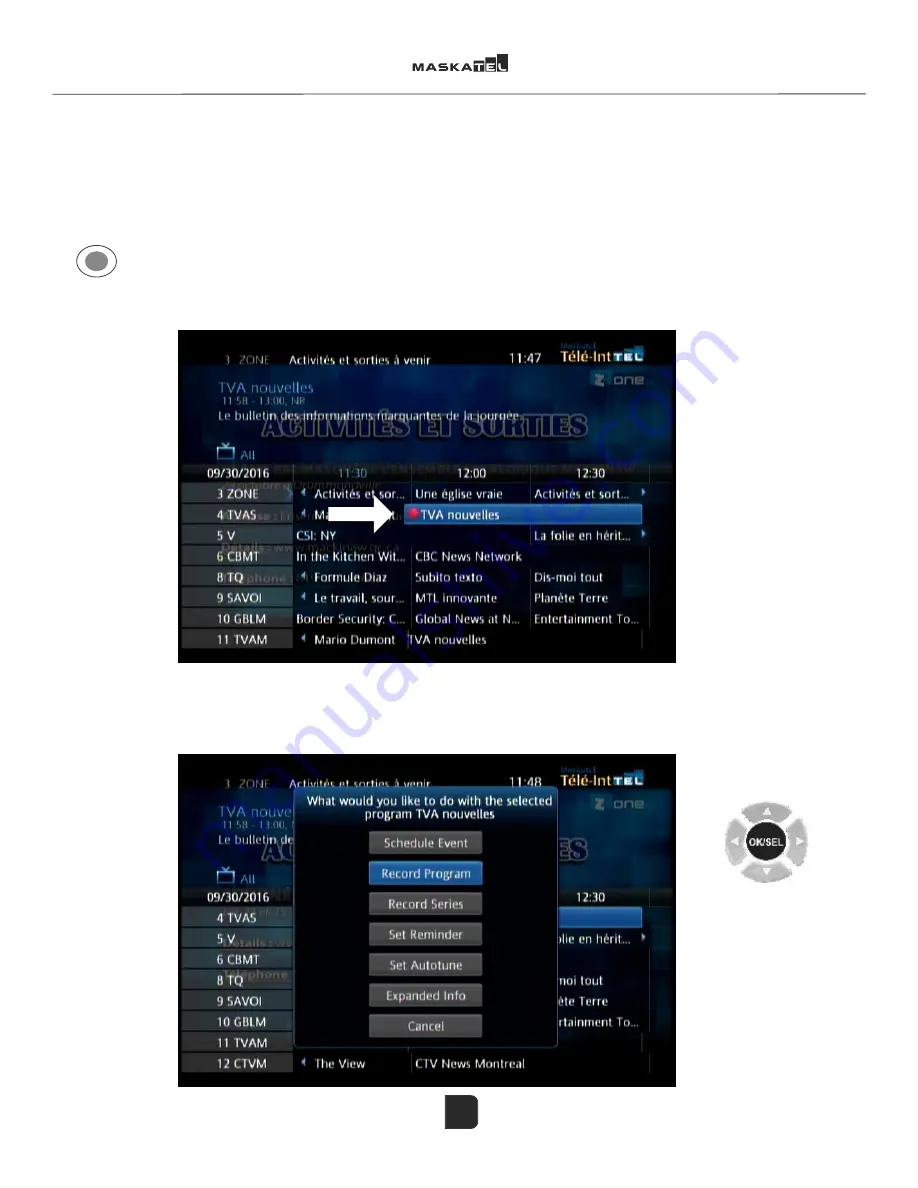
ǯ±± ͙
±ǯ± ǯ±
±± Ǥ
± ±±ǡ±
ǯîǯ±ơ±Ǥ
Á ǯ± Ǥ
5(&
±
ƥ ǯ±±±
Ȁ±± Ǥ
ǯǯ±±Ǥ
ǯ
15
In the guide, you can start recording a program selected if it’s currently airing by pressing the REC button
on your remote control.
When you are navigating in the program guide and you’ve selected a show, press REC to start recording
when the show begins.
A red symbol will appear on the left of the show’s name in the interactive guide.
Recording programs with the multiroom PVR
and other features of the interactive guide
Record a
show that
will air later
You can display other options for a show that will air later by selecting it and pressing the OK/SEL button
on your remote control.
Here is an example of recording options for a show that will air later.
Summary of Contents for A-140 Amino
Page 14: ...10 ...














































