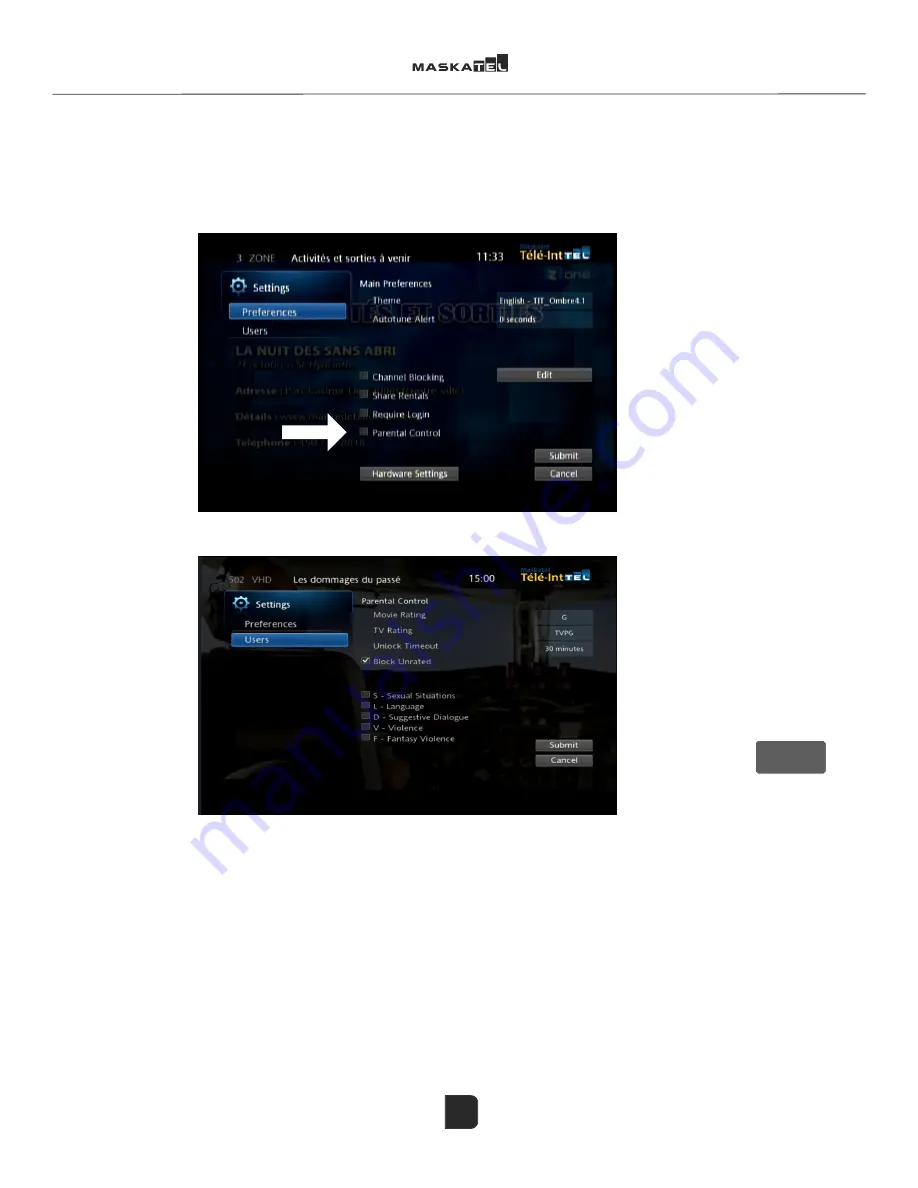
Ø
± ÁǤ Ø
±±²±Ǥ
W 2 2² ± ØǤ
W
²± Ø
y
± Øǯ °ƤǤ± ±±±ǯǤ
y
±± Øǯ ° ±±±Ǥ
y
±±±± Øǡǯ±±± ±Ǥ
y
Ƥ±ǯ °ơ Ƥ Ǥ
² ± ±± Ƥ
ǡǡǡ Ǥ
Ƥǯ±ƥ ±ǯǯ± ǯ Á
ǯ± Ǥ
± Øǡƥǯ ±± WǤ
±Ǥǯ² 2Ǥ
± ±
±
±
ǯ
W
0(18
7
Parental control
This section allows you to block and unblock specific channels. It allows you to better manage the television
content that your family members can watch.
The PARENTAL CONTROL box in the PREFERENCES section must be ticked to activate parental control.
• Movie rating controls access to movies. The level selected represents the degree to which the content can be viewed.
• TV Rating controls access to television shows.
• Unlock Timeout is the delay in minutes that will automatically reactivate parental control if it has been disabled.
• Block Unrated will block access to content that has yet to be classified.
The lower part of the window displays a series of boxes that can be ticked to determine which content should be blocked according to
specific criteria such as sexual content, language, suggestive dialogue, violence, and cartoon violence.
The rating for each movie and television show is displayed in the information bar in the lower part of the screen when you tune in to a
channel. It is also displayed in the content description at the top of the guide on the right of the screen.
To disable parental control, simply press the MENU button and deselect PARENTAL CONTROL. You will need to enter your password.
This is the same password you’ve chosen in the SETTINGS menu.
Tick the PARENTAL
CONTROL box to
activate this function.
Here is an example of the screen that displays the parental control settings.
The level selected
represents the
degree to which
the content can be
viewed
PARENTAL
CONTROL
Summary of Contents for A-140 Amino
Page 14: ...10 ...












































