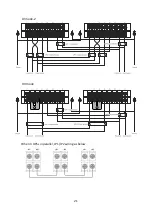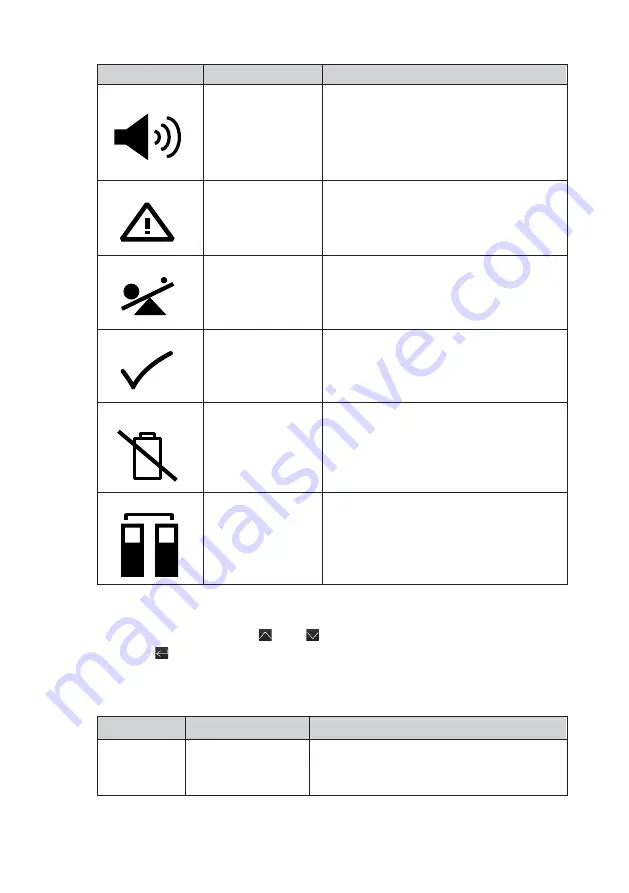
27
Operation status
Cause
Description
Warning
There are some
abnormal problems
during the operation
of UPS. Normally the
problems are not fatal
The UPS continues working, but please pay
attention to the warning, or the UPS may fail.
Fault
Some fatal problems
happened
The UPS will cut off the output or transfer to
bypass mode at once, and keep alarming.
Overload
The load exceeds the
capacity of the UPS
Some unnecessary loads should be cut off one by
one to reduce the load connected to the UPS.
Battery test
UPS is executing a
battery test
Test the battery
Battery fail
The UPS detects bad
battery or battery
disconnected
The symbol of battery failure would be shown and
UPS would alarm.
UPS Parallel
Using two or three
UPS for heavy load or
redundancy
Two or three UPS operation in parallel
5.3 Display functions
Use the two middle buttons ( and ) to scroll through the menu structure. Press
the Enter ( ) button to select an option. Press the ESC button to cancel or return to
the previous menu.
When starting the UPS, the display is in the default UPS status summary screen.
Main menu
Submenu
Display information or Menu function
UPS status
[status summary screen] / [Alarm] / [Battery
charging/Volt/level/remaining time] / [mode/ Para
Num. /Running time]
Summary of Contents for Tacoma II Series
Page 21: ...21 LV mode 2 HV mode When 3 UPSs in parallel JP1 JP2 wiring as below ...
Page 35: ...35 ...
Page 37: ...37 ...
Page 52: ...52 614 40089 00 ...