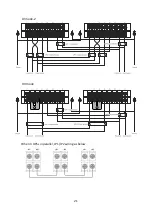13
3.2 Checking the accessory kit
Verify that the following additional items are included with the unit.
UPS
EBM
6K
10K
Battery cable
O
O
√
Copper bus-bar
√
*
√
*
USB cable
√
√
RS232 cable
O
O
Parallel cable
O
O
Dry contractor
√
√
RPO contractor
√
*
√
*
Tower foot
√
√
√
User manual
√
√
Note
:
√
---Standard configuration; O---Option, default is Not configured
*
---Assembled to Unit as accessory
3.3 Mechanical Install
To keep air-flowing freely, it is recommended to keep a clearance with 500mm space
both for front and rear side.
UPS model
1.Place the unit on a flat surface in its final location and install ‘Tower foot’ for a stability.
2.Install the unit to ground(Option): place 4pcs bolts (M8 is recommended) to the final
location previously, bolt’s position please refer to below, then fix the unit to the bolts.
Summary of Contents for Tacoma II Series
Page 21: ...21 LV mode 2 HV mode When 3 UPSs in parallel JP1 JP2 wiring as below ...
Page 35: ...35 ...
Page 37: ...37 ...
Page 52: ...52 614 40089 00 ...