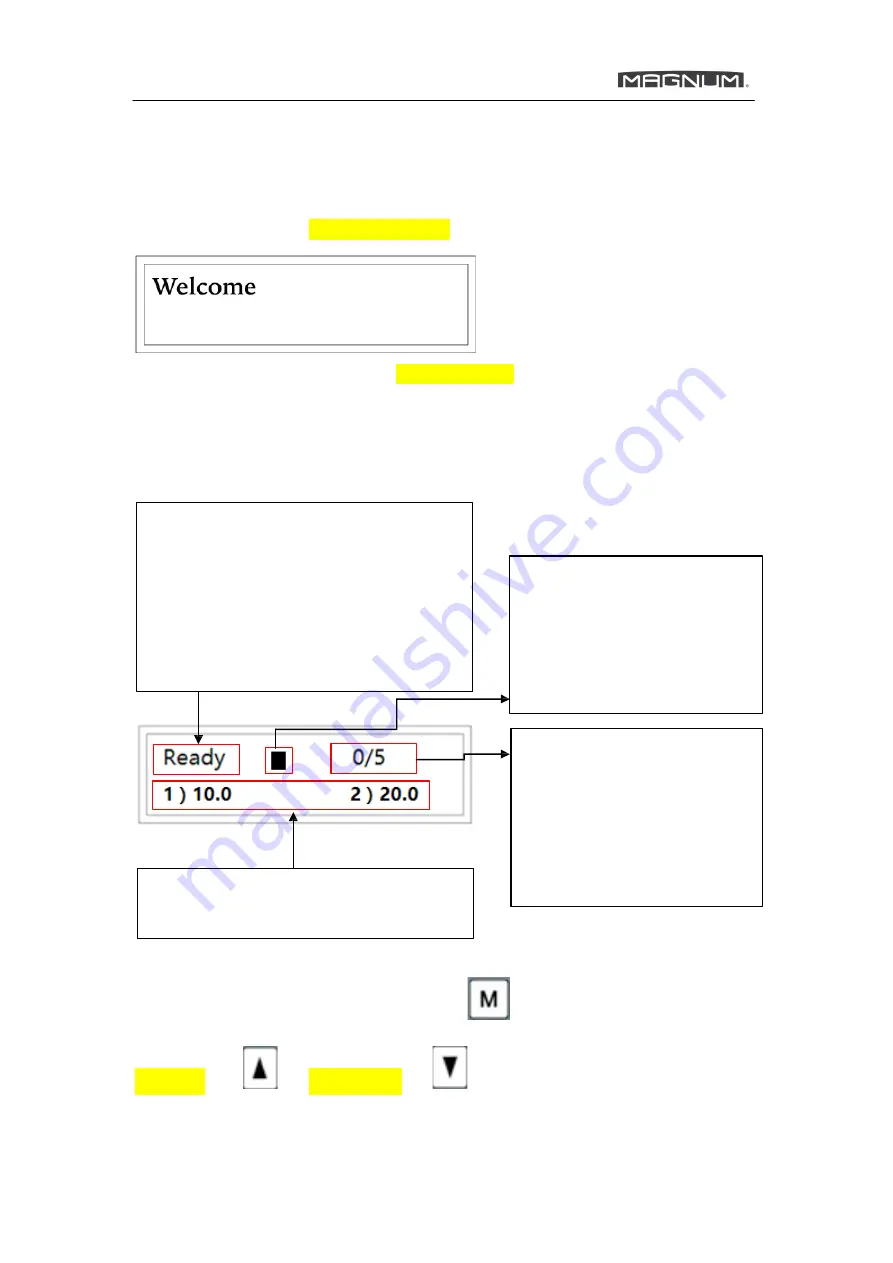
Auto creaser
12
MC-35A
6.2 Operation Screen
6.2.1 Welcome Screen
Turn on the machine, Welcome Screen will appear firstly as follow.
It will last for 2 sec, then jump to Ready Screen automatically
6.2.2
R
eady Screen
When Ready Screen comes o
n
it means machine
has
finishe
d
self-
checking process.
Display the machine states:
Ready
: Not run, screen editable.
Running
: Feed paper and crease
Note
: In “Ready” state, press RUN or TEST
button will shift to “Running” state;
In “Running” state, press STOP will shift
to “Ready” state.
Register Mark:
Sniper function
is on. And the crease data is also
produced based on register mark
with sniper scanning function.
When Register Mark disappears
it means Sniper Function is off
.
Display
First 2 crease data
of 32
Note
: Crease data can’t be input in this mode.
Machine Counting/Preset QTY
0 means machine has finished 0
sheets, 5 means machine will
stop after finishing 5 sheets.
Preset qty range is 0~999. If it is
0, machine will keep running
until press Stop Key.
All system screens are divided into 10 MODES as per different functions, we
can scroll the mode by pressing the key
.In each MODE, there may
be over 1 page to display different information, we can scroll the page by
press
ing
Page Up Key
or Page Down Key
to browse.





























