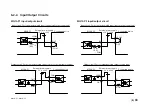(E)
31
MG10-P1 / MG10-P2
Command
Description
PAU
Set the peak value data update stop.
Command format
qw
qw
qw
qw
qw
PAU
e
e
e
e
e
e
e
e
e
e
= ON : Peak value data update stop
OFF : Peak value data update stop cancel
LCH
Set the current value data latching.
Command format
qw
qw
qw
qw
qw
LCH
e
e
e
e
e
e
e
e
e
e
= ON : Current value output data latch stop
OFF : Current value output data latch stop cancel
L
Load the reference point.
Command format
qw
qw
qw
qw
qw
L
Read commands
Command
Description
LO=?
Load the reference point offset value.
Command format
qw
qw
qw
qw
qw
LO=?
Return format
qw
qw
qw
qw
qw
LO=
e
e
e
e
e
e
e
e
e
e
= Setting
−
99.9999 to +99.9999
VER=?
Read the software version.
Command format
q
q
q
q
q
VER=?
Return format
q
q
q
q
q
VER=
e
e
e
e
e
e
e
e
e
e
= Version No.
∗
Starting from the leading byte: major
version, minor version
(Example) “0VER=10”
Operation commands
For the same commands as the setting commands (see the list of
operation commands), refer to section 5-4 for details on how to set
the commands.
Command
Description
P-P
Switch to the peak-to-peak value mode.
Command format
qw
qw
qw
qw
qw
P-P
MAX
Switch to the maximum value mode.
Command format
qw
qw
qw
qw
qw
MAX
MIN
Switch to the minimum value mode.
Command format
qw
qw
qw
qw
qw
MIN
REAL
Switch to the current value mode.
Command format
qw
qw
qw
qw
qw
REAL
RCL
Recall the preset values.
Command format
qw
qw
qw
qw
qw
RCL
RES
Reset
qw
qw
qw
qw
qw
RES
(zero reset/reference point setting cancel)
START
Start
qw
qw
qw
qw
qw
START
∗
Set the current value established when the
command is input as both the maximum
and minimum values (zero for the peak-
to-peak value), and start the peak value
measurement.
Summary of Contents for MG10-P1
Page 3: ...J 1 MG10 P1 MG10 P2...
Page 4: ...2 J MG10 P1 MG10 P2 DC AC...
Page 6: ...MG10 P1 MG10 P2 ii J Microsoft Windows Windows 7 35 8 36 8 1 36 8 2 37 8 3 37 9 38...
Page 9: ...MG10 P1 MG10 P2 J 3 1 3 BCD DG DT DL DK PLC 16 RS 232C...
Page 10: ...MG10 P1 MG10 P2 4 J 2 6 7 4 5 8 2 9 10 11 12 13 14 1 3...
Page 12: ...MG10 P1 MG10 P2 6 J 3 3 1 16 1 2...
Page 13: ...MG10 P1 MG10 P2 J 7 3 4 2 3 1 1 4 3 2 I F I F 1 1...
Page 14: ...MG10 P1 MG10 P2 8 J 2 I F I F 3 1 3...
Page 15: ...MG10 P1 MG10 P2 J 9 2 DIN DIN DIN 3 3 DIN DIN DIN 35 mm 1 DIN...
Page 16: ...MG10 P1 MG10 P2 10 J 3 5 1 3 I O 3 GND 2 Vin DC 12 V 24 V 1 FG 2 3 3 4 1...
Page 17: ...MG10 P1 MG10 P2 J 11 3 6 1 LZ61 CE08 RS 232C I F 3 7 1 RS 232C DZ252 RS 232C...
Page 19: ...MG10 P1 MG10 P2 J 13 4 2 3 DK 1 1 mm 2 1 mm 3...
Page 20: ...MG10 P1 MG10 P2 14 J 4 2 5 P P 4 RS 232C SETUP P CLOSE 1 mm RS 232C 1 4 2 4 0...
Page 21: ...MG10 P1 MG10 P2 J 15 4 2 6 RS 232C MG30 B BCD 4 RS 232 NG U GO G GO G GO G NG L...
Page 22: ...MG10 P1 MG10 P2 16 J ON P P OFF 4 2 7...
Page 24: ...MG10 P1 MG10 P2 18 J 5 2 5 2 1 1 0 F...
Page 28: ...MG10 P1 MG10 P2 22 J 7 ASCII ASCII ASCII OK 8 R...
Page 32: ...MG10 P1 MG10 P2 26 J 6 RS 232C I O I F I F I F 4 2 3 OFF RS 232C I O...
Page 40: ...MG10 P1 MG10 P2 34 J 6 2 3 RS 232C MIN 25 ms MIN 1 ms RS RS MIN 2 ms MAX 2 ms MIN 2 ms...
Page 44: ...MG10 P1 MG10 P2 38 J q 12 V 24 V w RS 232C MG10 MG10 e MG10 9 r MG10 t...
Page 52: ...4 E MG10 P1 MG10 P2 6 7 4 5 8 2 9 10 11 12 13 14 1 3 2 Name and Function of Each Part...
Page 94: ...4 G MG10 P1 MG10 P2 6 7 4 5 8 2 9 10 11 12 13 14 1 3 2 Teilebezeichnungen und Funktionen...