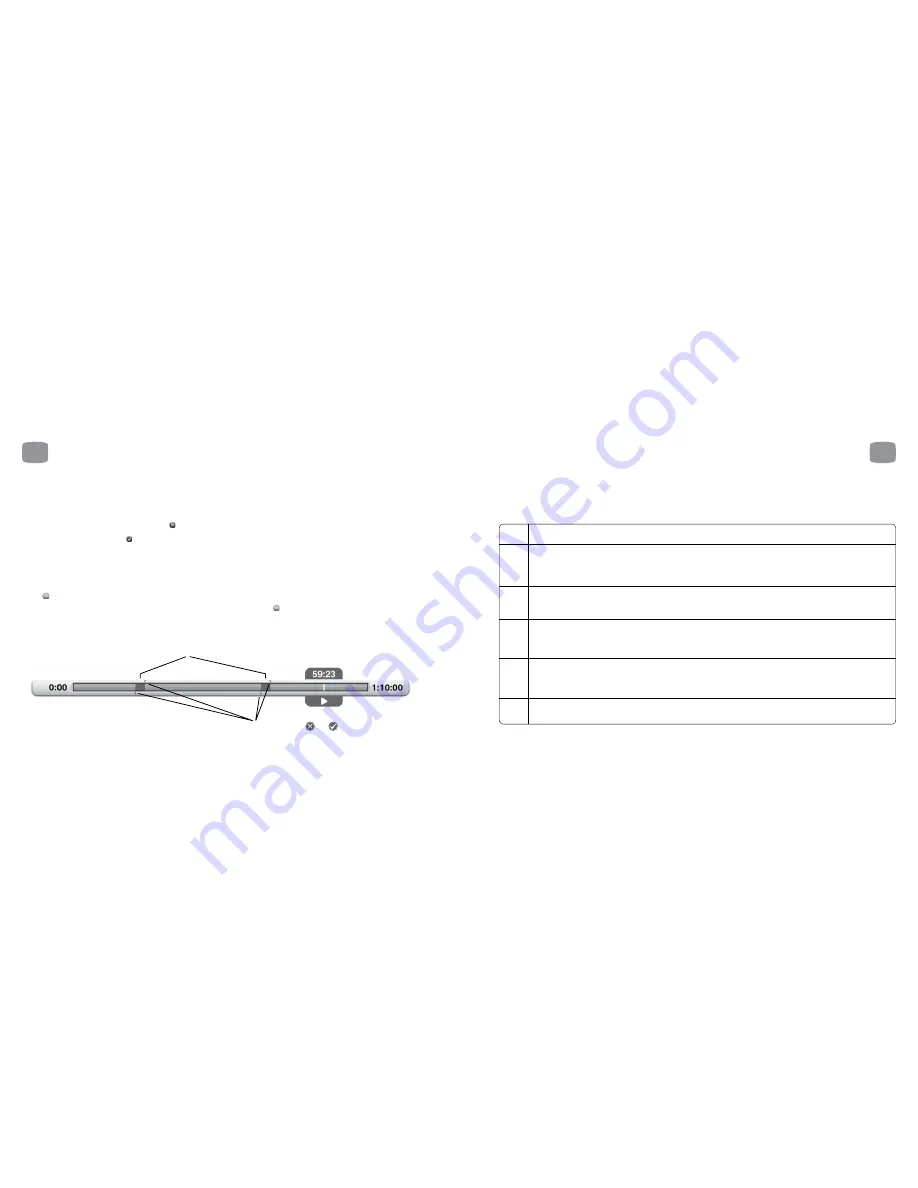
57
6.12
Parental Control
The Magic TV™ Parental Control system works in tandem with the Commercial Television Industry Code of Practice, which is governed by the Australian
Communications and Media Authority. This helps you to effectively control what your family views.
Every programme on Australian DTT broadcasts includes a rating in accordance with these Codes of Practice:
56
6
Recording and Playback
6
Recording and Playback
E
Exempt from Classification. Only very specific types of material (including educational material and straight records of artistic performances)
can be exempted from classification, and the material cannot contain anything that might lead to an M rating or higher.
G
General (suitable for all ages). G programs may be shown at any time. This category is considered suitable for all viewers, and includes programs
designed for pre-school and school age children. The G classification symbol does not necessarily indicate that the program is one that children
will enjoy. Some G programs contain themes or story-lines that are not of interest to children. Parents should feel confident that children can watch
material in this classification without supervision. Whether or not the program is intended for children, the treatment of themes and other classifiable
elements will be careful and discreet.
PG
Parental Guidance (Parental Guidance recommended for people under 15 years). PG programs may contain themes and concepts which, when
viewed by those under 15 years, may require the guidance of an adult. The PG classification signals to parents that material in this category contains
depictions or references which could be confusing or upsetting to children without adult guidance. Material classified PG will not be harmful or
disturbing to children.
M
Mature (recommended for people aged 15 years and over). The M category is recommended for people aged over 15 years. Programs classified
M contain material that is considered to be potentially harmful or disturbing to those under 15 years. Depictions and references to classifiable
elements may contain detail. While most themes may be dealt with, the degree of explicitness and intensity of treatment will determine what can
be accommodated in the M category - the less explicit or less intense material will be included in the M classification and the more explicit or more
intense material, especially violent material, will be included in the MA15+ classification.
MA15+
Mature Audience (not suitable for people under 15 years). Material classified MA15+ deals with issues or contains depictions which require
a more mature perspective. This is because the impact of individual elements or a combination of elements is considered likely to be harmful or
disturbing to viewers under 15 years of age. While most themes may be dealt with, the degree of explicitness and intensity of treatment will determine
what can be accommodated in the MA15+ category - the more explicit or more intense material, especially violent material, will be included in the
MA15+ classification and the less explicit or less intense material will be included in the M classification.
AV15+ Adult Violence Not suitable for people under 15. This is similar to the MA15+ rating, however it is used specifically to differentiate violent
programming. In all other respects, the content cannot exceed the guidelines for MA15+.
6.11
Editing Recordings
Magic TV™ allow you to edit recordings by choosing which parts of recordings are shown and which are hidden.
The original recording is always kept intact and edit points can be removed at any time.
To edit out a section (a commercial break for example), carry out the following steps:
1. During Playback, at the start of the section to be cut, press
to add a ‘cut-mark’ to the recording.
2. At the end of the section to be cut, press
.
3. Magic TV™ will now miss out the section between these marks during future playback.
Any section to be missed will be shown on the Timebar as transparent.
4. Multiple sections can be edited out by inserting another cut-mark and bookmark pair.
Edits can be removed by deleting a cut-mark or bookmark, or by highlighting the programme on the Recorded Programme List,
pressing
and selecting “Remove all Bookmarks” from the menu.
Edits can be made permanent by highlighting the programme on the Recorded Programme List, pressing
and selecting “Edit and Move” from the menu.
From the same menu, you can also select “Edit and Copy” which will create a duplicate file. The original will be intact and the copy will have the edited sections
permanently removed.
Transparent areas between cut-marks are edited out and will not play
Cut-mark/bookmark pairs inserted by pressing and





























