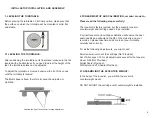INITIAL SETUP, INSTALLATION, AND ASSEMBLY:
15. TROUBLESHOOTING:
No sound?
Check that the input selected in your pre-amplifier or system is the
one where you connected your FZ 47 DB phono stage, or your
own phone stage.
Check for an appropriate system volume.
Verify pickup cartridge cables, turntable RCA output cables,
ground cable, and power cable are properly connected.
Sound image shifted to one side?
Verify that the pickup cartridge is properly aligned with the
protractor.
Inspect the needle in the pickup cartridge to see that it is not bent
or damaged.
Noisy or distorted audio?
Verify all connections have been properly made, including the
ground cable from the turntable to the FZ 47 DB phono stage, or
your phono stage. Also make sure that the cartridge type is
compatible with the phonostage.
Verify proper volumes are set at all the gain stages in your sound
system.
Inspect the needle in the pickup cartridge to make sure that it is
not damaged.
Skipping tonearm?
Make sure the tonearm is properly set, and the downforce is
adjusted according to the cartridge manufacturer specifications.
Check the VTA, Azimuth, and arm lifter clearance.
Shifted sound image?
Verify the cartridge has been set up correctly so that it is parallel
to the vinyl, and the needle is perpendicular to the headshell.
Adjust the Anti-Skate weight. If required, please read page 13.
16
Summary of Contents for TT10
Page 1: ...TT 10Turntable User Manual...