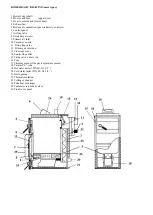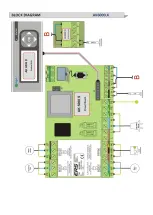Starting at basic view we must hold the button
ENTER
two seconds long:
Basic view goes to the frame 1 where we double use button
▲
till we get to the frame 3. Short click on the
ENTER
and we
are in the frame 3.1. Using buttons
▲
or
or
ENTER
we can make required parameter to flash. Using buttons
▲
or
we
set flashed value to required time or date. Choice is stored by the
ENTER
and so we move to next position we want to
change. Frame 3.1 we can leave by double click of the
►
( ESC ).
All the connected accsesories are monitored by system. Common error status is displayed by red color of the LED. More exactly
is error message displayed on the LCD display in the failure frame 4.
Starting at basic view we must hold the button
ENTER
two seconds long. Triple click on the buttons
▲
or
will get us to the
frame 4. One click on the
ENTER
displays first failure, if any. Next failures we can display by the button
▲.
Disconnecting of thermometers T1 ( boiler temperature ) or T2 ( combustion temperature ) is on the next views:
Frame 4.1 we can leave by double click of the
►
( ESC ).
Current Time Setup
AK6000.X
Error messages
AK6000.X