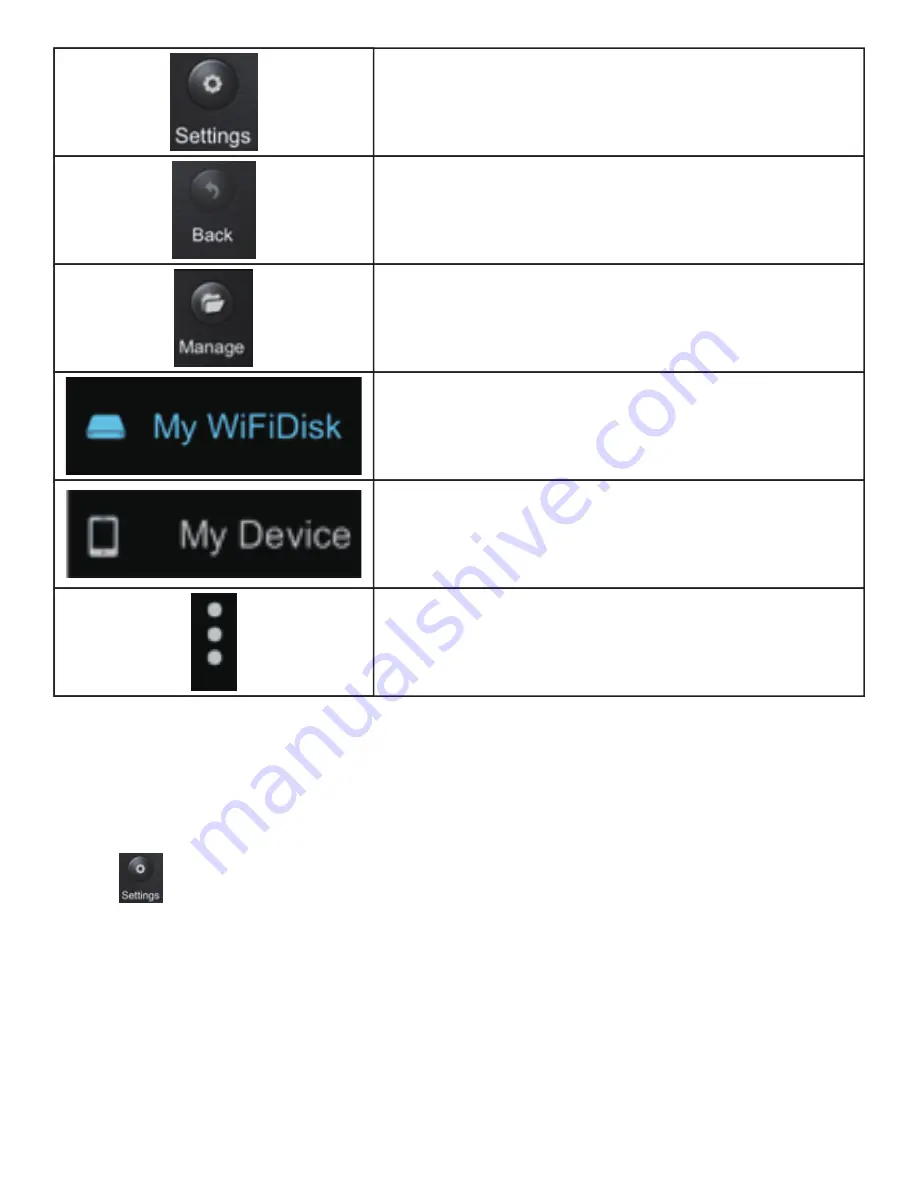
Settings Button - change the “WIFISD” configuration.
Back Button - back to previous screen
Manage Button - to choose one or more files
My Device - the Android device that you are using to access
the WIFISD or the Local Storage
Status Button -to view the Transfer status list, About
information, now playing music and exit the app
“ My WifiDisk”- the WIFISD Storage
9.3. Setting Up Internet Wi-Fi Access Point
9.3.1. Wi-Fi Setting Interface
Click on to change the Wi-Fi Disk configuration. This feature only appears when switched to the “My
WiFiDisk”.
23
















































