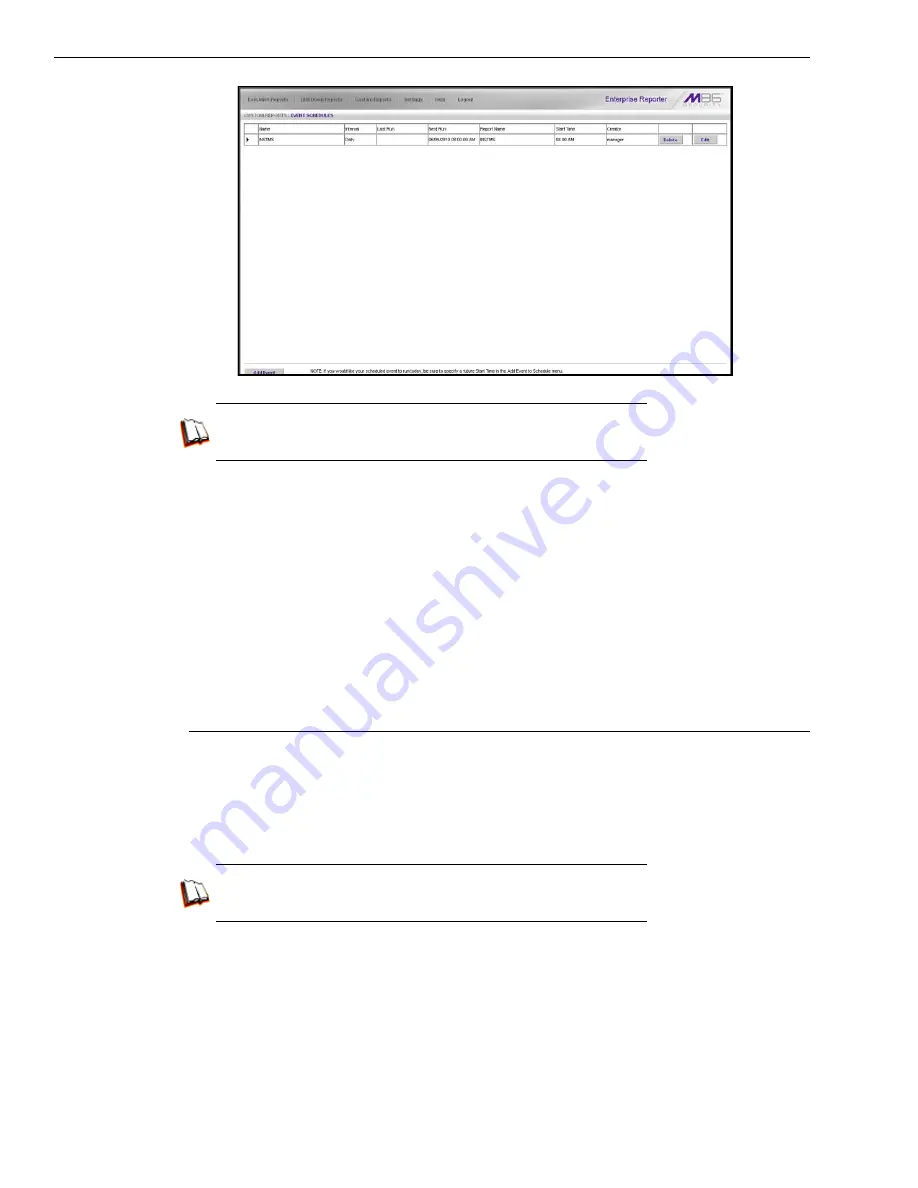
B
EST
R
EPORTING
P
RACTICES
R
EPORTING
S
CENARIOS
84
M86 S
ECURITY
I
NSTALLATION
G
UIDE
In the ER Web Client User Guide index, see:
• How to: schedule a report to run
You have now learned how to save a report and schedule a recurring event for
running this report.
Reports created for a variety of purposes can be scheduled to run on different
dates and times to capture records of specified user activity as necessary.
IV. Create a custom category group and generate reports
After you’ve run a few summary and detail reports for the top visited categories,
you might want to generate reports targeting specified categories only. To do so,
you must first create a custom category group.
Step A: Create a custom category group
1. To create a category group, choose Settings from the top panel.
2. Select Category Groupings.
3. In the Group Information frame, type in the name for the category group and
then click
Add
.
In the ER Web Client User Guide index, see:
• How to: add a category group in the Web Client
Summary of Contents for MSA
Page 116: ...INDEX 110 M86 SECURITY INSTALLATION GUIDE ...
Page 117: ......






























