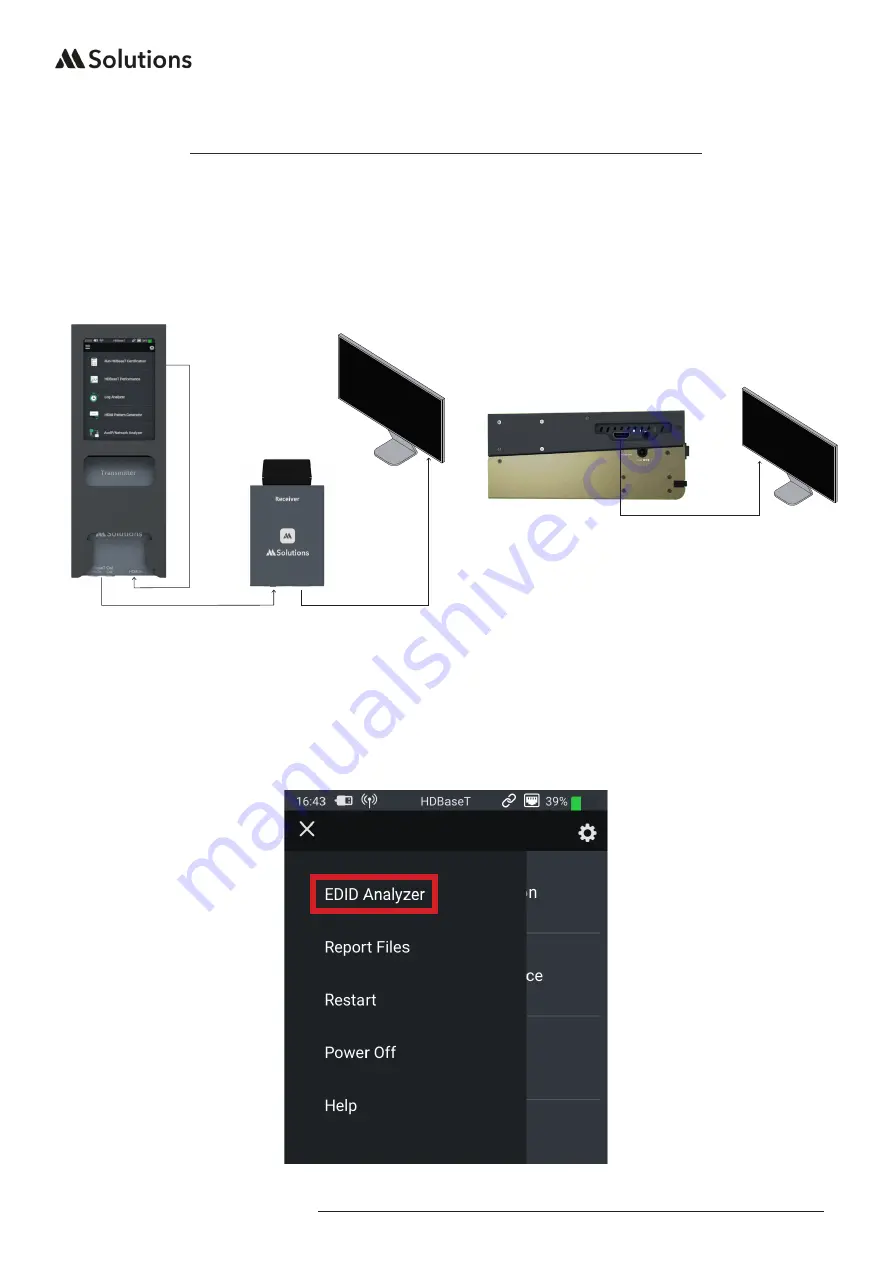
MS-TestPro USER GUIDE
25
|
www.m4sol.com
EDID Analyzer
The built in EDID Analyzer allows access to the display capabilities of HDMI sink devices.
There are two methods for obtaining the EDID information from a sink device:
1. Connecting the MS-TestPro device to an HDMI sink device via a HDBaseT link
2. Connecting the MS-TestPro device to an HDMI sink device via a HDMI cable directly
To access the sink EDID capabilities:
1. Connect the MS-TestPro device to the sink either via HDMI, or HDBaseT, as shown in
one of the methods as described above.
2. Select the ‘EDID Analyzer’ from the Tools menu, as shown below:






















