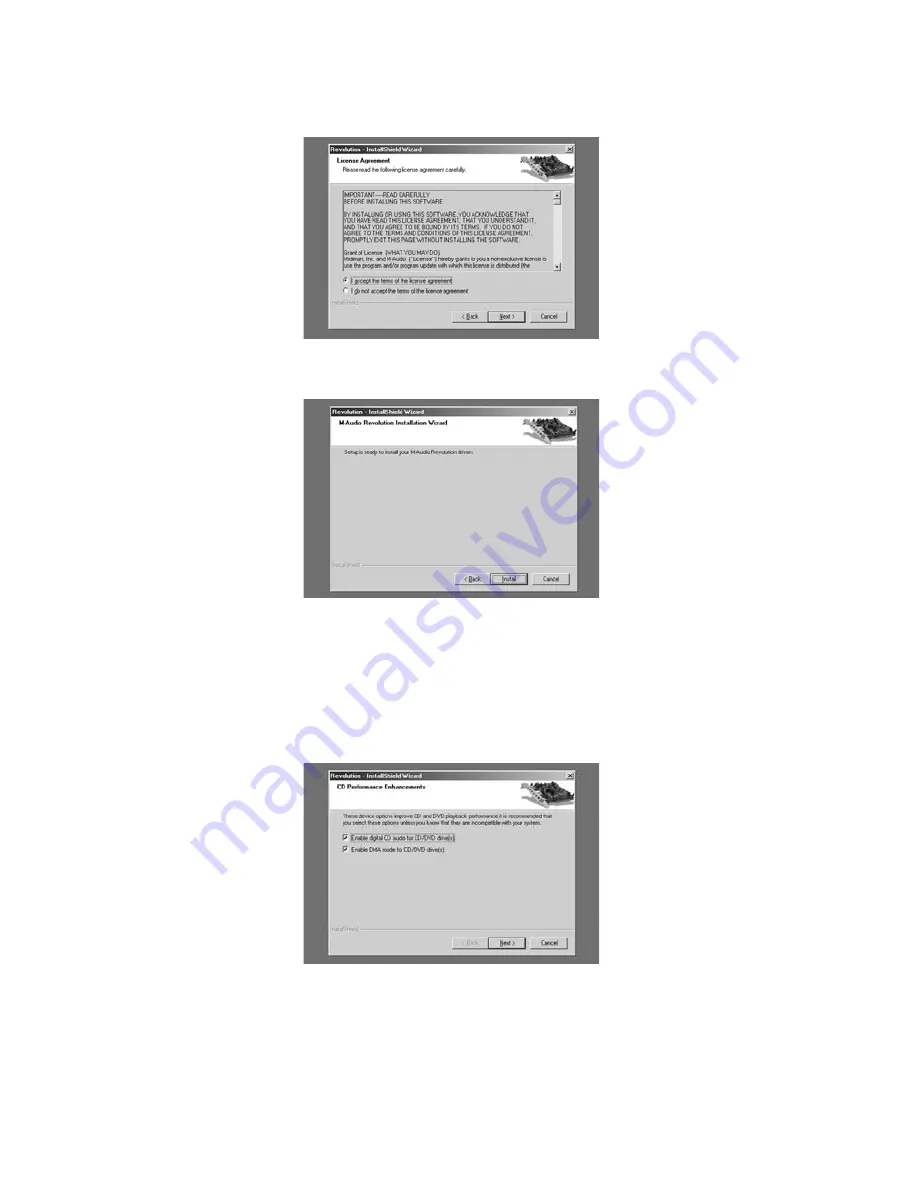
2. After you’ve read the license agreement, please click the “I accept...” circle if you
agree to the terms. Then click “Next” to continue.
3. Click “Install” to continue.
4. By default, both options for enabling digital CD audio for CD/DVD drive(s) and
DMA mode for CD/DVD drive(s) are checked. We recommend that you leave
these settings enabled as they can improve the performance of capable
devices. You may disable these settings if you know your drives do not support
Digital CD audio or DMA modes. Click “Next” once you have made your
choices, and the installation will continue.
8
























