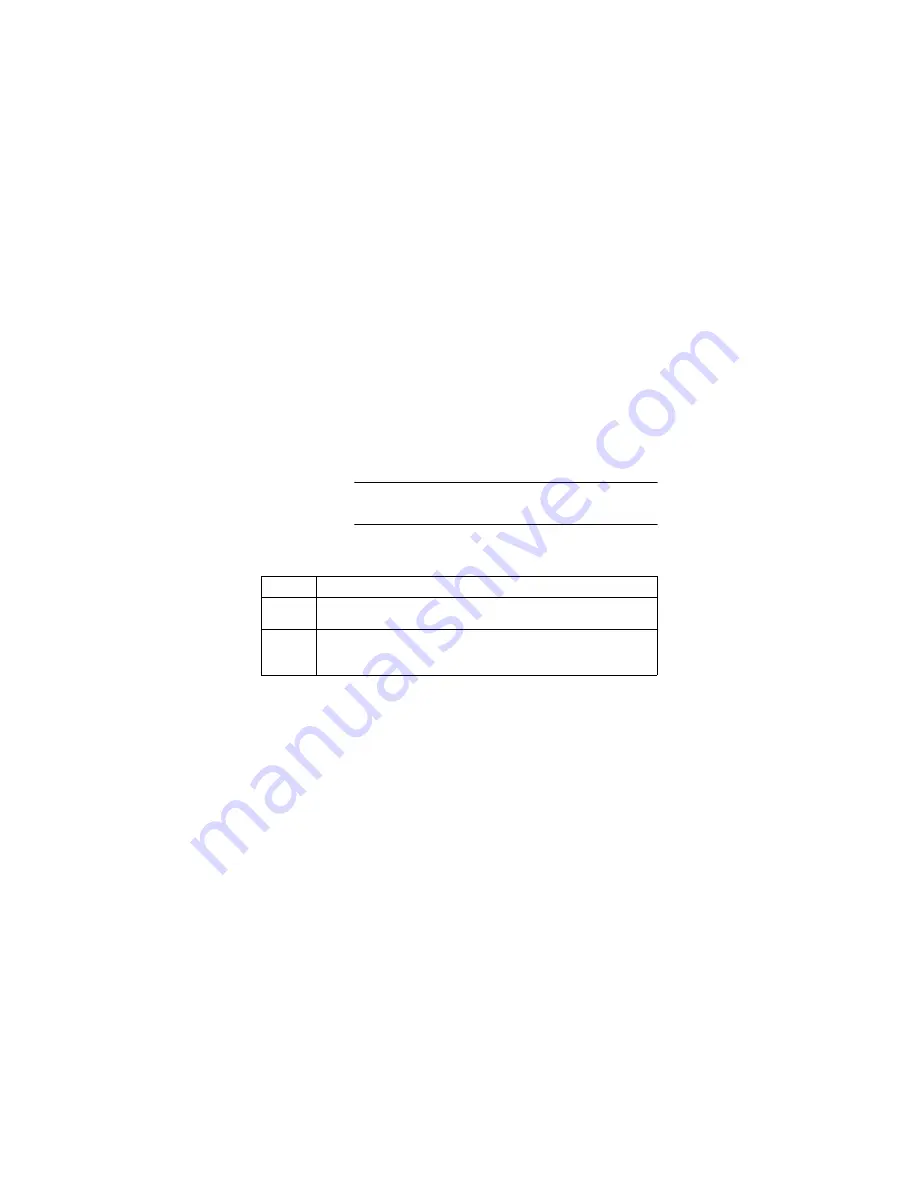
P-801 User’s Manual
Page 12
Covering the Universal Connector
When to cover
the connector
If no accessory is used with the radio, cover the universal connec-
tor with the cap to keep the radio water resistant
Procedure
Follow the steps in the table below to cover the universal
connector.
.
.
Step
Action
1
Insert the tab on the end of the cover connector into the slot on radio’s
connector
2
Insert and tighten the 4x6 mm screw.
The cover should be flush with the housing to keep the radio water
resistant.
Summary of Contents for P5100 Series
Page 1: ...P 801 User s Manual Page 1 P 801 User s Manual Voice Terminal Radio...
Page 3: ...P 801 User s Manual Page 3...
Page 6: ...P 801 User s Manual Page 6...
Page 18: ...P 801 User s Manual Page 18 insert top...
Page 19: ...P 801 User s Manual Page 19...
Page 20: ...P 801 User s Manual Page 20...
Page 22: ...P 801 User s Manual Page 22...
Page 24: ...P 801 User s Manual Page 24...













































