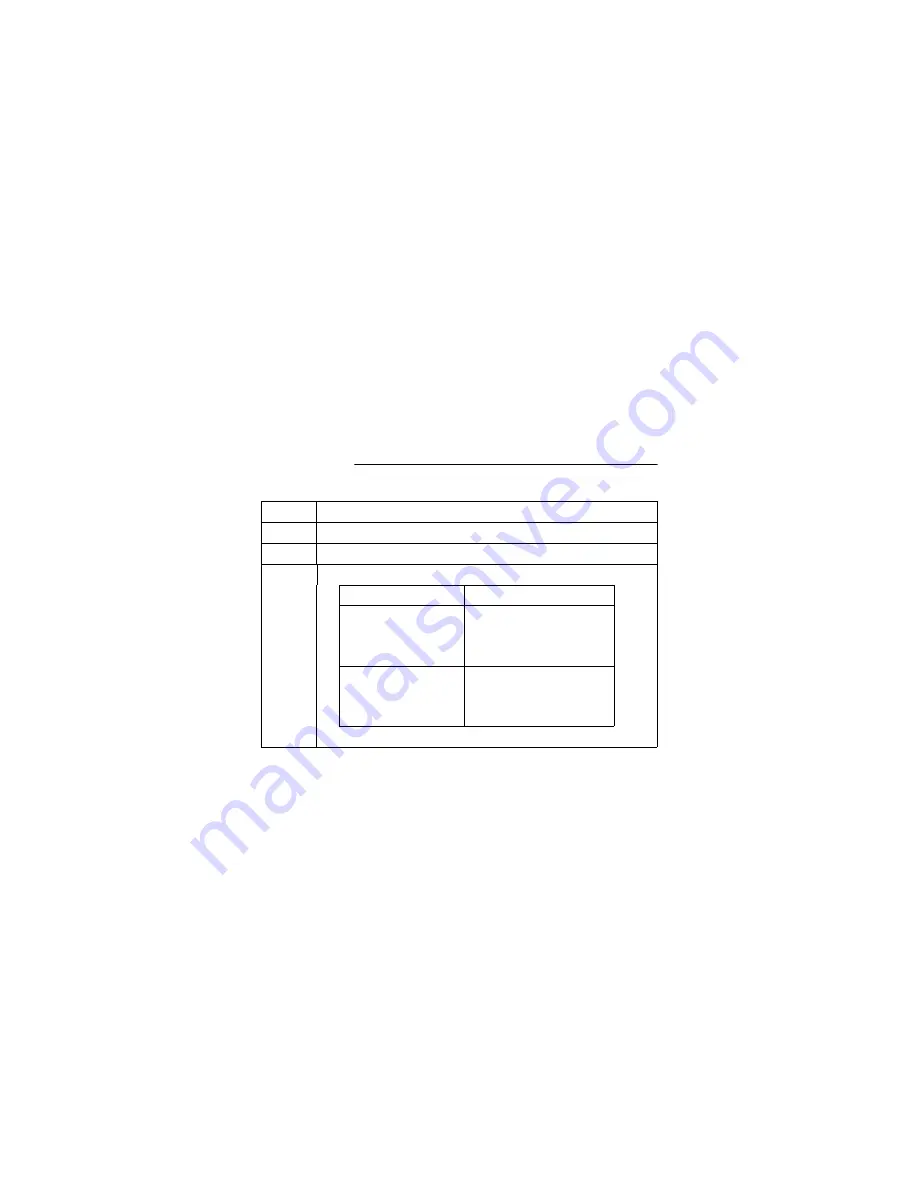
P-801 User’s Manual
Page 44
Changing the Operating Mode, Continued
Procedure
(continued)
Step
Action
4
Press SEL until the desired mode is displayed.
5
Press MENU to change the mode.
6
Choose your next step from the table below.
To...
Turn...
Abort the mode change
Menu
Result: The radio will return
to the primary menu without
executing the change.
Continue
SEL
Result: The radio powers
down and reboots in the
selected mode.
Summary of Contents for P5100 Series
Page 1: ...P 801 User s Manual Page 1 P 801 User s Manual Voice Terminal Radio...
Page 3: ...P 801 User s Manual Page 3...
Page 6: ...P 801 User s Manual Page 6...
Page 18: ...P 801 User s Manual Page 18 insert top...
Page 19: ...P 801 User s Manual Page 19...
Page 20: ...P 801 User s Manual Page 20...
Page 22: ...P 801 User s Manual Page 22...
Page 24: ...P 801 User s Manual Page 24...















