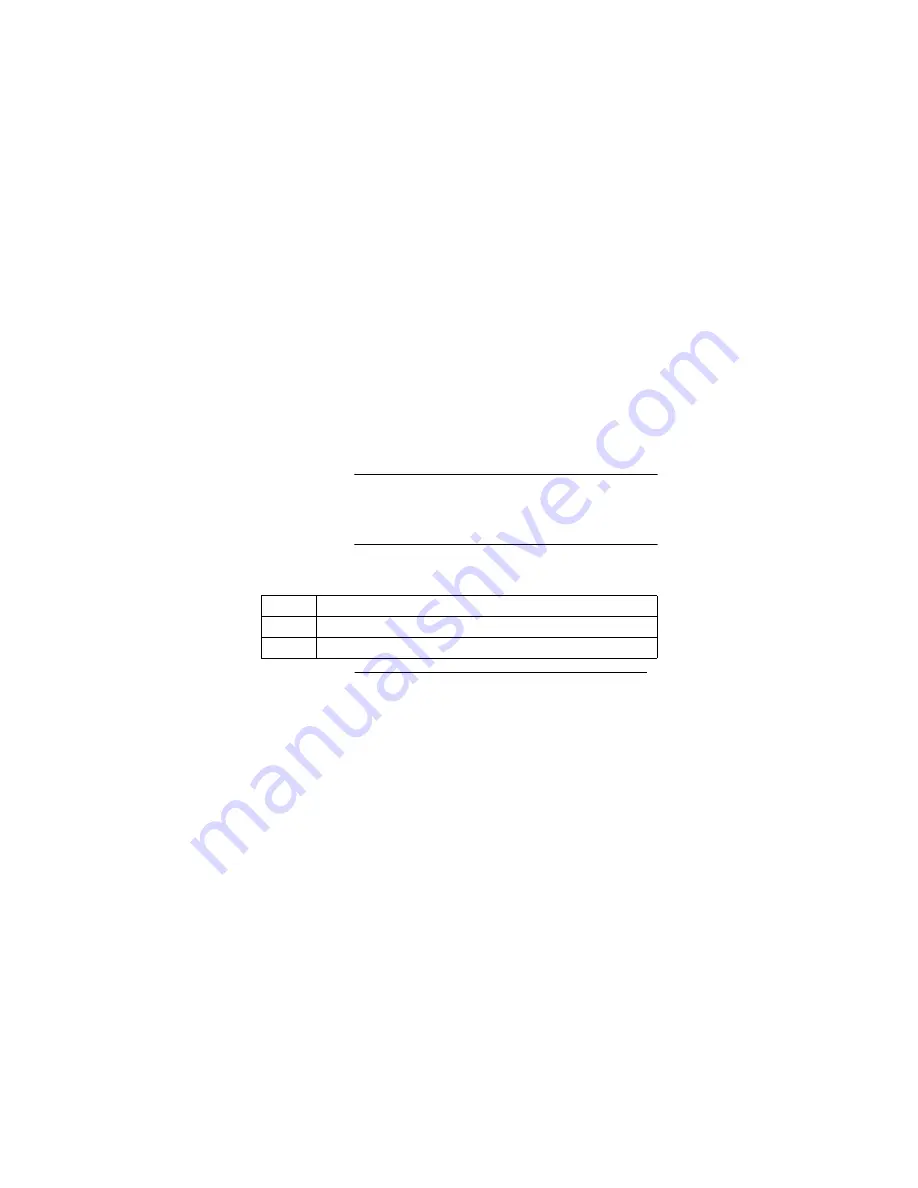
P-801 User’s Manual
Page 42
Changing the Operating Mode
Background
The radio normally operates using OTP to provide the full
features of a digital voice and data network. To interoperate with
radios using other protocols such as Conventional FM, you can
manually change the mode of operation to a different protocol.
Procedure
The table below describes the steps to follow to change the
operating mode of the radio.
Continued on next page
Step
Action
1
Press MENU until the mode change menu appears.
2
Press SEL to access the Change Mode 2 menu.
Summary of Contents for P5100 Series
Page 1: ...P 801 User s Manual Page 1 P 801 User s Manual Voice Terminal Radio...
Page 3: ...P 801 User s Manual Page 3...
Page 6: ...P 801 User s Manual Page 6...
Page 18: ...P 801 User s Manual Page 18 insert top...
Page 19: ...P 801 User s Manual Page 19...
Page 20: ...P 801 User s Manual Page 20...
Page 22: ...P 801 User s Manual Page 22...
Page 24: ...P 801 User s Manual Page 24...

















