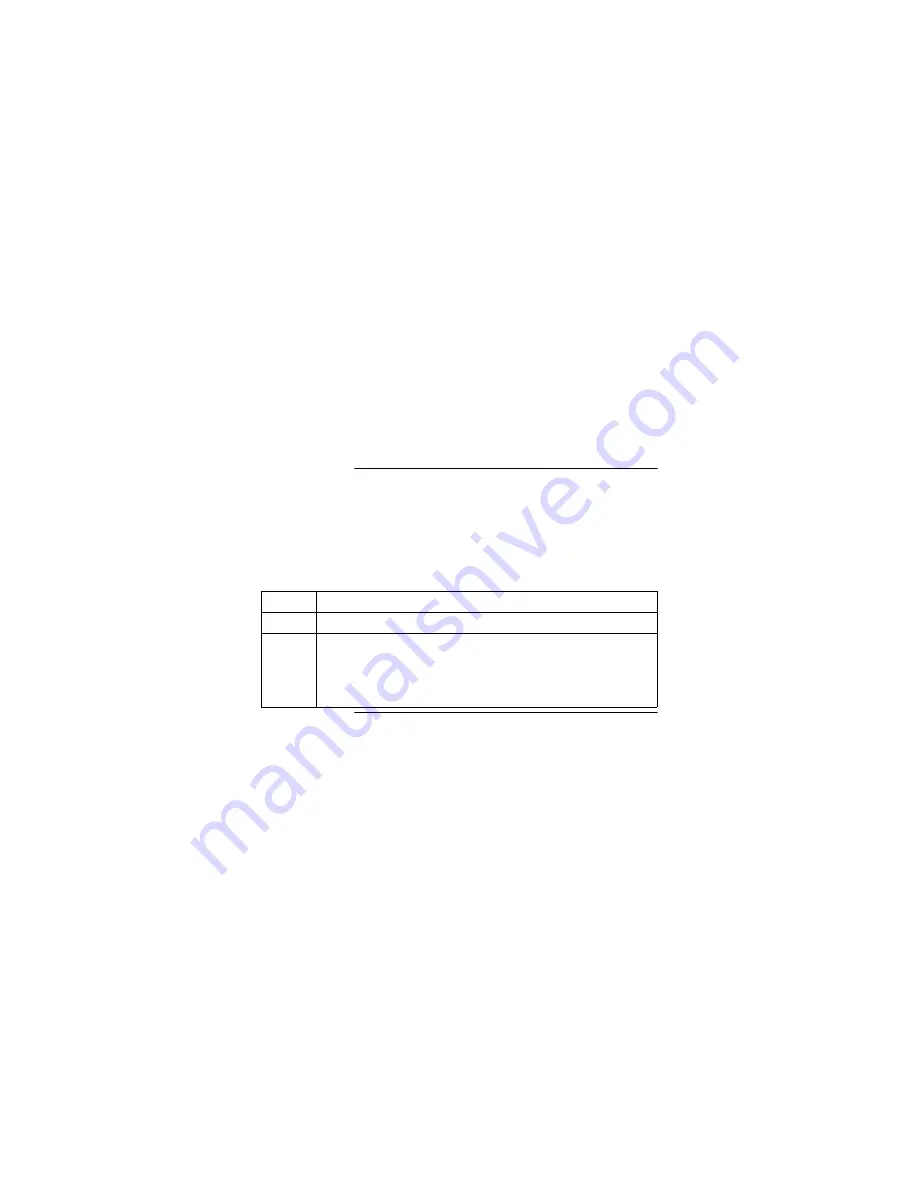
P-801 User’s Manual
Page 35
Changing the Active Voice Profile
Background
You can change the active profile of your radio from the default
profile to any of the other profiles in your radio personality.
Making this change means that you are switching the list of talk
groups and listen groups that you normally communicate with.
Procedure
Follow the steps below to change the active voice profile.
Advanced Operation
Step
Action
1
Press MENU until the primary menu shows.
2
Turn the Profile Selector to move to the desired profile.
Result: The displayed profile is now active. The radio display will
change to show the new profile number and the alias name for the talk
group in the selected profile.
Summary of Contents for P5100 Series
Page 1: ...P 801 User s Manual Page 1 P 801 User s Manual Voice Terminal Radio...
Page 3: ...P 801 User s Manual Page 3...
Page 6: ...P 801 User s Manual Page 6...
Page 18: ...P 801 User s Manual Page 18 insert top...
Page 19: ...P 801 User s Manual Page 19...
Page 20: ...P 801 User s Manual Page 20...
Page 22: ...P 801 User s Manual Page 22...
Page 24: ...P 801 User s Manual Page 24...
























