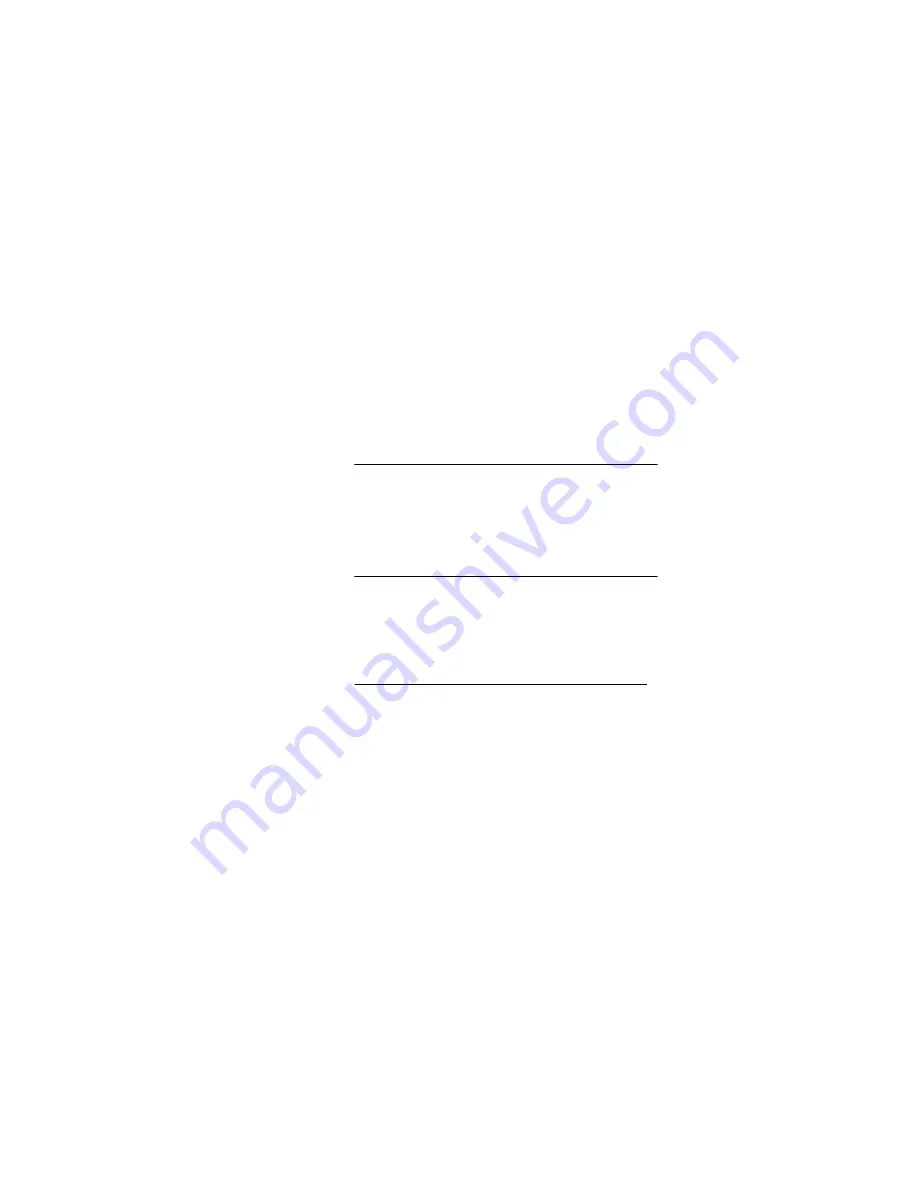
P-801 User’s Manual
Page 39
Changing the Scanning Mode
Scanning
Modes
Changing the scanning mode can broaden or narrow the span of
your communications. There are three available scanning modes:
• · Normal scanning
• · Talkback Scanning, or
• · No scanning
Choosing one of the three changes the way your radio scans all of
the voice profiles for your radio personality.
Normal
scanning
defined
The radio monitors calls and enables audio output when any
voice group in its voice profile becomes active. If multiple voice
groups in the radio's scan list are active, the radio listens to the
one with the highest scan-priority. After a higher scan-priority
call ends, the radio joins the next highest scan-priority in progress
on a first-come, first-served basis.
Continued on next page
Summary of Contents for P5100 Series
Page 1: ...P 801 User s Manual Page 1 P 801 User s Manual Voice Terminal Radio...
Page 3: ...P 801 User s Manual Page 3...
Page 6: ...P 801 User s Manual Page 6...
Page 18: ...P 801 User s Manual Page 18 insert top...
Page 19: ...P 801 User s Manual Page 19...
Page 20: ...P 801 User s Manual Page 20...
Page 22: ...P 801 User s Manual Page 22...
Page 24: ...P 801 User s Manual Page 24...






































