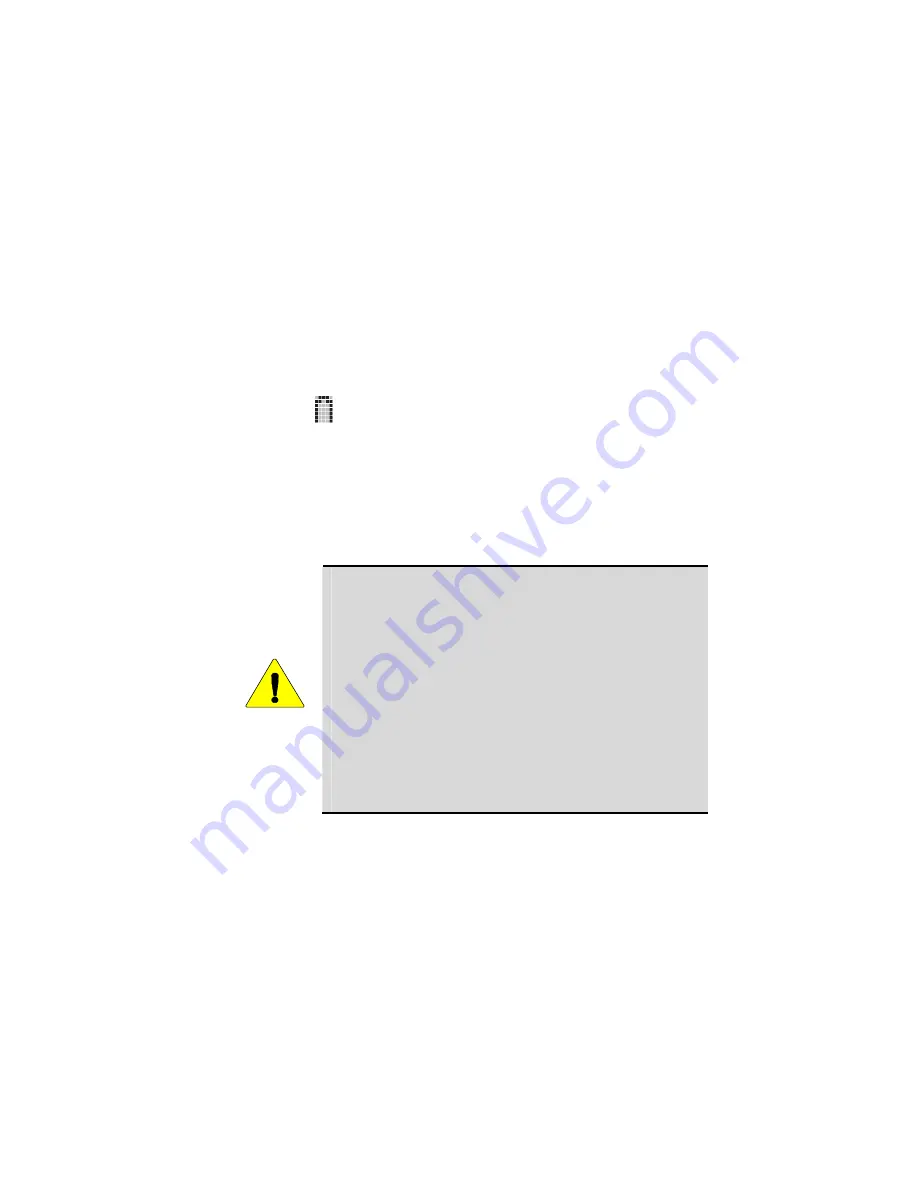
9
BATTERIES
The P7200 series portable radios use rechargeable, recyclable Nickel
Cadmium (NiCd) or Nickel Metal Hydride (NiMH) batteries.
BATTERY CHARGING/CONDITIONING
After receiving a new rechargeable battery pack, it should be fully charged
before placing it into service (see “CONDITIONING NEW BATTERIES”
caution below). This also applies to rechargeable batteries that have been
stored for long periods (weeks, months, or longer). When the battery pack
requires charging, the radio will signal the operator with an alert tone and the
“low battery”
icon will appear in the LCD.
Chargers are available with nominal charge times of one hour. Combinations
include single and multi-position, rapid charge units. When charging a battery
pack that is attached to a radio, always power the radio OFF to ensure a full
charge. For specific instructions, refer to the applicable charger Operator’s
Manual. Charging in non-M/A-COM equipment may lead to battery damage
and void the battery warranty.
CAUTION
CONDITIONING NEW BATTERIES
When charging new batteries or batteries that have been in
storage for long periods (weeks, months, or longer), the
charger may stop early in the recharging cycle.
Though the
charger will indicate a “ready” status, the battery may
actually have reduced capacity. This phenomenon is
related to battery chemistry and is more pronounced on
NiMH batteries. Charging and discharging the battery
several times will alleviate this condition. This may be
performed using the charger and radio or by using one of
the many battery conditioning products on the market.
After 3-5 cycles this phenomenon should no longer occur
in regularly used and well maintained batteries.
Improvements in the manufacturing of present generation NiCd rechargeable
batteries minimize the probability of M/A-COM batteries developing memory.
If memory is suspected, then it can be easily canceled by charging and
discharging the problem battery two or three times. The battery should be
charged using a M/A-COM rapid charger and discharged on the radio until
low battery is indicated.
























