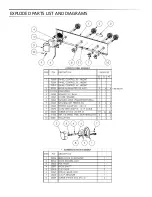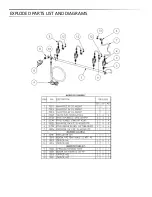Do
you
have
the
correct
opera ng
system
on
your
smart
device?
iPhone
5,
5C,
6,
or
newer,
iPad
version
2.0
or
newer
or
Android
4.4
opera ng
system
or
newer
To
fi
nd
your
opera ng
system
on
your
smart
device:
iPhone
and
iPad
:
Go
to
Se ngs
/General/
About/
Phone
to
fi
nd
your
model
number
Android
:
Go
to
Se ngs,
About
Phone,
Android
version
Then,
make
sure
that
your
wireless
network
is
connected
properly
and
is
broadcas ng
at
least
a
60%
signal
to
reach
your
grill.
A er
that,
proceed
through
the
wireless
connec on
sequence:
Refer
to
the
quick
start
guide
for
details.
TROUBLESHOOTING
YOUR
SMARTGRILL
BY
LYNX™...
con nued
The
four
digit
PIN
can
be
located
on
the
ra ng
plate.
This
is
your
personal
number
that
insures
that
no
version
of
the
SmartGrill
by
Lynx™
app
save
yours
is
able
to
control
your
SmartGrill
by
Lynx™.
Input
the
SmartGrill
by
Lynx™’s
Serial
Number.
This
serial
number
can
be
found
on
the
last
page
of
this
Care
&
Use
manual
or
on
the
underside
of
the
drip
tray
on
the
SmartGrill
by
Lynx™.
If
needed,
the
Wi
‐
Fi
se ng
in
your
grill
can
be
reset.
Press
the
power
bu on
to
turn
the
grill
o
ff
.
Then
press
and
hold
the
Power
bu on
in
the
OFF
posi on
for
15
seconds.
If
a
factory
reset
is
done,
you
will
have
to
setup
your
Wi
‐
Fi
connec on
again.
Please
refer
to
the
Quick
Start
Guide
for
setup
procedure.
First,
con
fi
rm
that
the
grill
is
ge ng
electricity
by
checking
the
lights
that
surround
the
dials
on
the
front
panel
of
your
Smart
‐
Grill
by
Lynx™.
Check
the
Burners
If
your
burner
fails
to
ignite,
SmartGrill
will
text
or
say
"Burner
<N>
has
no
fl
ame."
If
the
burner
has
no
fl
ame,
SmartGrill
will
turn
o
ff
the
gas
to
that
burner.
Be
careful!
If
the
burner
fails
to
ignite,
wait
fi
ve
minutes
before
a emp ng
to
ignite
other
burners!
Check
to
make
sure
your
gas
line
is
connected
and
the
shut
o
ff
valve
is
turned
on.
Re
‐
check
fuel
connec ons
for
leaks
and
ensure
the
supply
is
of
the
correct
type
and
is
of
adequate
pressure.
(See
INDEX:
“Leak
Test
Procedure”
for
further
details.)
If
you
know
you
are
ge ng
gas,
wait
for
any
gas
to
dissipate
and
remove
the
burner
and
check
for
gas
blockages.
Replace
any
damaged
supply
lines.
Check
the
regulator
the
regulator
and
hose
assembly
is
the
one
designed
for
and
supplied
with
your
Lynx
grill
and
that
it
is
correctly
set
up
for
the
type
of
fuel
you
are
using.
(See
INDEX:
“Regulator
Conversion”
for
further
details.)
The
hose
and
regulator
provided
by
Lynx
Grills
must
be
used
if
your
grill
is
set
up
for
use
with
a
liquid
propane
gas
cylinder.
Check
that
there
is
no
physical
pressure
being
applied
to
the
regulator
a ached
to
the
back
of
the
grill.
The
regulator
contains
a
fl
exible
diaphragm
and
should
not
be
allowed
to
touch
the
grill
body
or
its
surroundings.
Check
for
obstruc ons
Ensure
that
the
burners
and
the
drip
tray
are
clean
and
free
from
obstruc ons.
FACTORY
RESET
GRILL
WILL
NOT
LIGHT
Check
the
Igniters
Your
Lynx
SmartGrill
by
Lynx™
uses
an
electric
igni on
system
that
does
not
spark.
Instead
the
igniters
will
glow
constantly
when
a
control
knob
is
turned
on.
If
one
of
your
igniters
is
not
working,
SmartGrill
will
say
or
send
you
a
text
of
"Igniter
Failure".
Ensure
that
all
burners
are
set
to
OFF
Remove
a
cooking
grate
so
you
can
clearly
see
the
igniter.
Turn
the
burner
knob
ON
(two
full
rota ons
clockwise)
and
wait
approximately
one
minute
for
the
igniter
to
glow.
Check
all
igniters.
If
they
do
not
glow,
call
Lynx
for
service
at
888
‐
289
‐
5969.
Summary of Contents for SMART30
Page 1: ...SMARTGRILL USER MANUAL...
Page 2: ...SmartGrill by LynxTM...
Page 35: ...WIRING DIAGRAMS 30 SmartGrill Electrical Diagram...
Page 36: ...WIRING DIAGRAMS 36 and 42 SmartGrill Electrical Diagram...
Page 37: ...EXPLODED PARTS DIAGRAMS...
Page 38: ...EXPLODED PARTS DIAGRAMS...
Page 39: ...EXPLODED PARTS LIST...
Page 40: ...EXPLODED PARTS LIST AND DIAGRAMS...
Page 41: ...EXPLODED PARTS LIST AND DIAGRAMS...
Page 42: ...EXPLODED PARTS LIST AND DIAGRAMS...
Page 47: ......