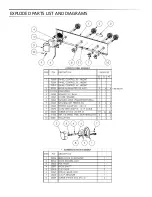COOKING
COMMANDS
PARTY
MODE
BASIC
COMMANDS
BASIC
OPERATIONS...
con nued
Party
mode
allows
you
to
con nually
cook
foods
on
all
your
SmartGrill
burners,
perfect
for
when
you
are
hos ng
a
party
and
need
a
constant
stream
of
goodies
coming
o
ff
your
grill!
To
enter
Party
Mode:
Select
My Chef
Select
Party Mode
Select
Add Recipe to List
Select
your
recipes
and
add
as
many
as
you
would
like
to
the
list
Select
Start Cooking
VOICE
COMMANDS
Your
SmartGrill
by
Lynx™
can
be
completely
controlled
by
using
a
series
of
pre
‐
set
voice
commands.
The
SmartGrill
will
not
respond
to
any
voice
commands
if
it
is
not
in
Listen
Mode
(see
Listen
Mode
instruc ons
page
23).
What
follows
are
the
most
important
voice
commands
you
will
need
to
control
your
grill:
Command
:
“SmartGrill,
shut
down.”
Function
:
This
command
will
cancel
any
current
recipes,
shut
down
all
the
burners
and
turn
the
grill
o
ff
.
Command
:
“SmartGrill,
Lights”
Function
:
This
command
will
turn
halogen
lights
over
the
cooking
surface
on
or
o
ff
.
Command
:
“SmartGrill,
Update”
Function
:
This
command
will
give
you
an
audible
status
report
on
all
of
the
SmartGrill
by
Lynx™'s
burners.
Command:
"SmartGrill,
con nue
cooking."
Function:
Resets
auto
shutdown
mer
back
to
30
minutes.
Command:
"SmartGrill,
Disable
Shutdown."
Function:
Once
you
use
this
command,
you
will
have
to
use
either
a
voice
command,
the
SmartGrill
by
Lynx™
app,
or
the
ON/OFF
bu on
on
the
front
panel
of
the
SmartGrill
by
Lynx™
in
order
to
shut
the
grill
o
ff
.
Command:
"SmartGrill,
Begin
Calibra on"
Function:
Begins
a
calibra on
rou ne
meant
to
capture
the
lowest
gas
value
for
each
burner
that
can
safely
maintain
fl
ame.
The
process
also
burns
all
burners
at
high
for
5
minutes
to
burn
o
ff
factory
oils
(on
your
fi
rst
use)
or
excess
food
par cles
a er
grilling.
Cannot
be
used
during
a
recipe.
Command
:
"SmartGrill,
Network
Status"
Function:
Provides
an
audible
no
fi
ca on
indica ng
if
the
grill
is
currently
connected
to
the
server
or
not.
Command:
"SmartGrill,
Can
You
Repeat
That"
Function
:
Repeats
the
audible
no
fi
ca on
last
spoken
by
the
grill.
Command
:
"SmartGrill,
Cook
<recipe
name>"
Function
:
This
starts
a
Recipe
using
one
of
the
recipes
included
in
the
Lynx
recipe
database
that
can
be
seen
using
the
SmartGrill
by
Lynx™
app.
The
SmartGrill
by
Lynx™
will
make
sure
that
burners
are
available
for
use,
then
ask
you
how
many
burners
you
would
like
to
use.
Command
:
“SmartGrill,
Update
<recipe
name>”
Function
:
This
command
will
give
you
an
update
on
the
status
of
a
speci
fi
c
recipe.
Command
:
“SmartGrill,
Ro sserie
<recipe
name>”
Function
:
This
starts
a
Recipe
using
single
ro sserie
and
one
of
recipes
included
in
the
Lynx
recipe
database
that
can
be
seen
using
the
SmartGrill
by
Lynx™
app.
The
SmartGrill
by
Lynx™
will
make
sure
that
the
ro sserie
is
available
for
use,
and
then
ask
you
for
the
cooking
me.
The
ro sserie
motor
must
be
a ached
and
plugged
in
to
the
grill.
The
ro sserie
motor
must
be
started
manually.
Command
:
“SmartGrill,
Use
<1
burner,
2
burners,
3
burners>”
Function
:
When
asked
by
the
SmartGrill
by
Lynx™
which
burner
to
use,
this
command
is
how
to
answer.
Command
:
“SmartGrill,
Same
as
Last
Time.”
Function
:
When
asked
by
the
SmartGrill
by
Lynx™
how
much
me
you
wish
to
cook
for,
this
command
will
de
‐
fault
either
to
the
amount
of
me
speci
fi
ed
in
the
recipe
or
to
the
Summary of Contents for SMART30
Page 1: ...SMARTGRILL USER MANUAL...
Page 2: ...SmartGrill by LynxTM...
Page 35: ...WIRING DIAGRAMS 30 SmartGrill Electrical Diagram...
Page 36: ...WIRING DIAGRAMS 36 and 42 SmartGrill Electrical Diagram...
Page 37: ...EXPLODED PARTS DIAGRAMS...
Page 38: ...EXPLODED PARTS DIAGRAMS...
Page 39: ...EXPLODED PARTS LIST...
Page 40: ...EXPLODED PARTS LIST AND DIAGRAMS...
Page 41: ...EXPLODED PARTS LIST AND DIAGRAMS...
Page 42: ...EXPLODED PARTS LIST AND DIAGRAMS...
Page 47: ......