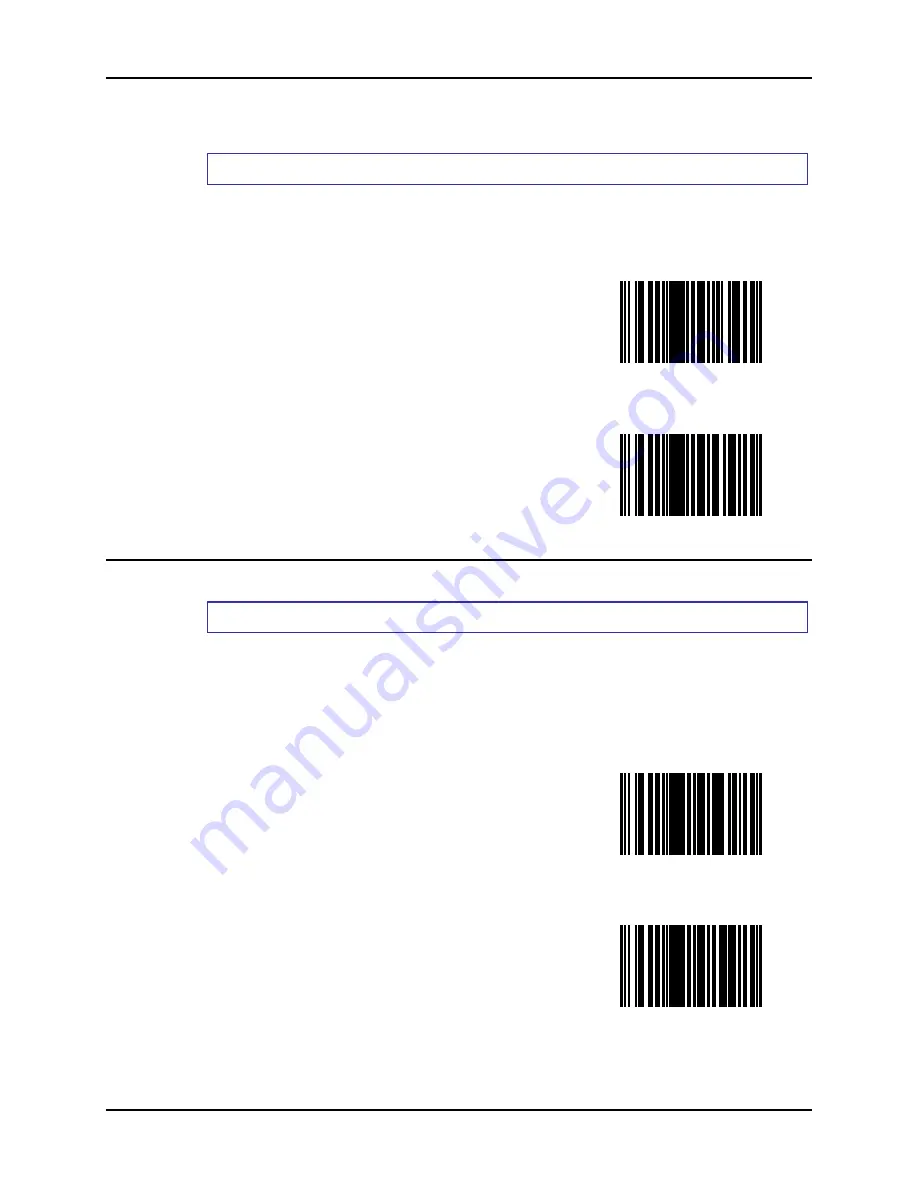
SE4400 Imager Barcodes
237
E-SW-BLUESCANPG-A
Bluetooth Ring Scanner Guide
Codabar
Parameter Default Value:
Disable
When enabled, Codabar symbols will be scanned, decoded and transmitted.
Set this parameter by scanning either of the barcodes shown below.
Enable Codabar
Disable Codabar
CLSI Editing
Parameter Default Value:
Disable
When enabled, the start and stop characters are stripped from the barcode and a space is inserted
after the 1
st
, 5
th
, and 10
th
characters of a 14 character Codabar symbol.
Set this parameter by scanning either of the barcodes shown below.
Note:
Symbol length does not include start and stop characters.
Enable CLSI Editing
Disable CLSI Editing
Summary of Contents for 8650
Page 12: ...x Table of Contents Bluetooth Ring Scanner Guide E SW BLUESCANPG A ...
Page 40: ...28 Introduction Bluetooth Ring Scanner Guide E SW BLUESCANPG A ...
Page 70: ...58 Bluetooth Module Programming Barcodes Bluetooth Ring Scanner Guide E SW BLUESCANPG A Y Z ...
Page 165: ...SE955 Laser Barcodes 153 E SW BLUESCANPG A Bluetooth Ring Scanner Guide 7 8 9 Cancel ...
Page 166: ...154 SE955 Laser Barcodes Bluetooth Ring Scanner Guide E SW BLUESCANPG A ...
Page 282: ...270 SE4400 Imager Barcodes Bluetooth Ring Scanner Guide E SW BLUESCANPG A 6 7 8 9 Cancel ...
Page 293: ...Appendix 281 E SW BLUESCANPG A Bluetooth Ring Scanner Guide 7 Click Finish ...
Page 298: ...286 Appendix Bluetooth Ring Scanner Guide E SW BLUESCANPG A ...
Page 308: ...296 Index Bluetooth Ring Scanner Guide E SW BLUESCANPG A ...
















































