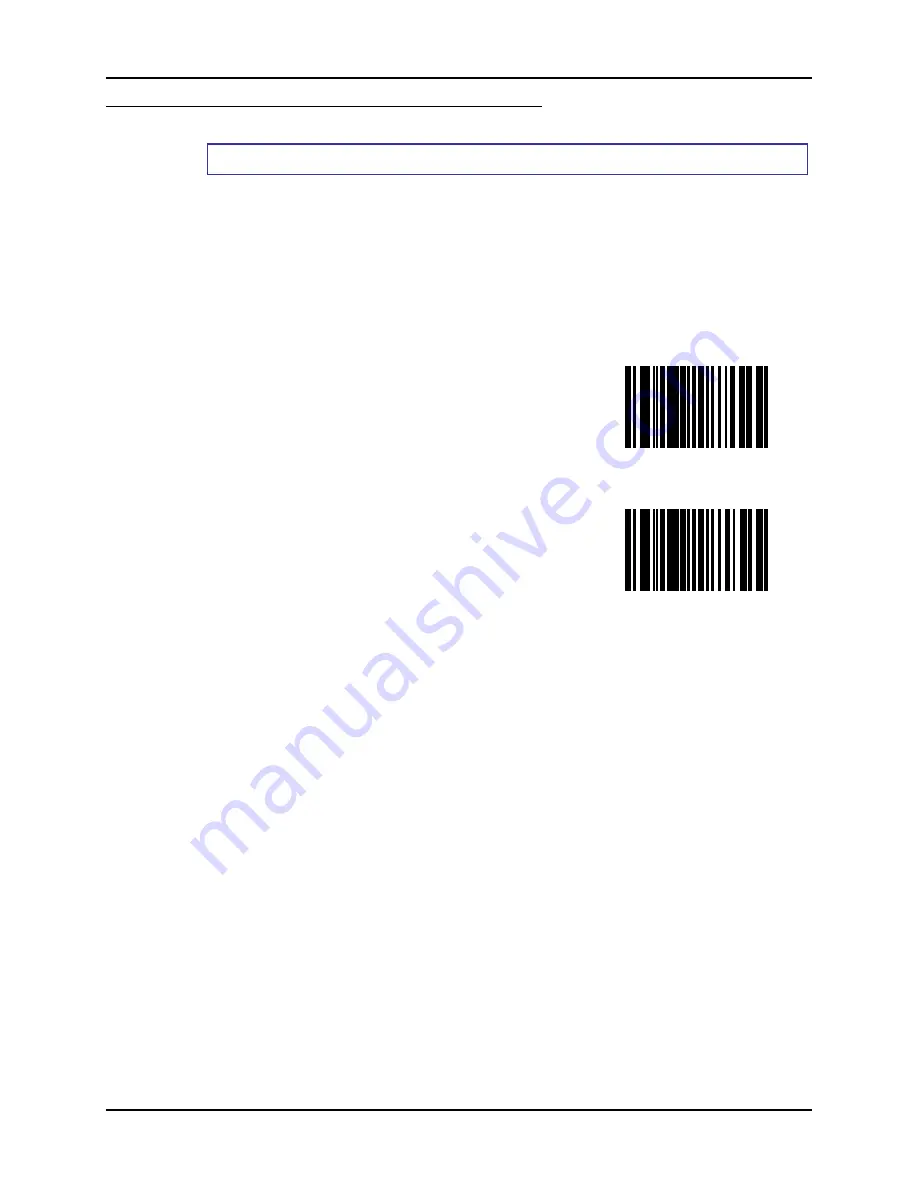
SE955 Laser Barcodes
151
E-SW-BLUESCANPG-A
Bluetooth Ring Scanner Guide
Convert GS1 DataBar (RSS) to UPC/EAN
Parameter Default Value:
Disable
This parameter only applies to GS1 DataBar Omnidirectional (RSS-14) and GS1 DataBar Limited
(RSS Limited) symbols. When this conversion is enabled, GS1 DataBar Omnidirectional (RSS-
14) and GS1 DataBar Limited (RSS Limited) symbols encoding a single zero as the first digit
have the leading ‘010’ stripped and the barcode reported as EAN-13.
Barcodes beginning with two or more zeros but not six zeros have the leading ‘0100’ stripped and
the barcode reported as UPC-A. The UPC-A Preamble parameter to transmit the system character
and country code applies to converted barcodes. Note that neither the system character nor the
check digit can be stripped.
Enable Convert GS1 DataBar
(RSS) to UPC/EAN
Disable Convert GS1 DataBar
(RSS) to UPC/EAN
Summary of Contents for 8650
Page 12: ...x Table of Contents Bluetooth Ring Scanner Guide E SW BLUESCANPG A ...
Page 40: ...28 Introduction Bluetooth Ring Scanner Guide E SW BLUESCANPG A ...
Page 70: ...58 Bluetooth Module Programming Barcodes Bluetooth Ring Scanner Guide E SW BLUESCANPG A Y Z ...
Page 165: ...SE955 Laser Barcodes 153 E SW BLUESCANPG A Bluetooth Ring Scanner Guide 7 8 9 Cancel ...
Page 166: ...154 SE955 Laser Barcodes Bluetooth Ring Scanner Guide E SW BLUESCANPG A ...
Page 282: ...270 SE4400 Imager Barcodes Bluetooth Ring Scanner Guide E SW BLUESCANPG A 6 7 8 9 Cancel ...
Page 293: ...Appendix 281 E SW BLUESCANPG A Bluetooth Ring Scanner Guide 7 Click Finish ...
Page 298: ...286 Appendix Bluetooth Ring Scanner Guide E SW BLUESCANPG A ...
Page 308: ...296 Index Bluetooth Ring Scanner Guide E SW BLUESCANPG A ...
















































