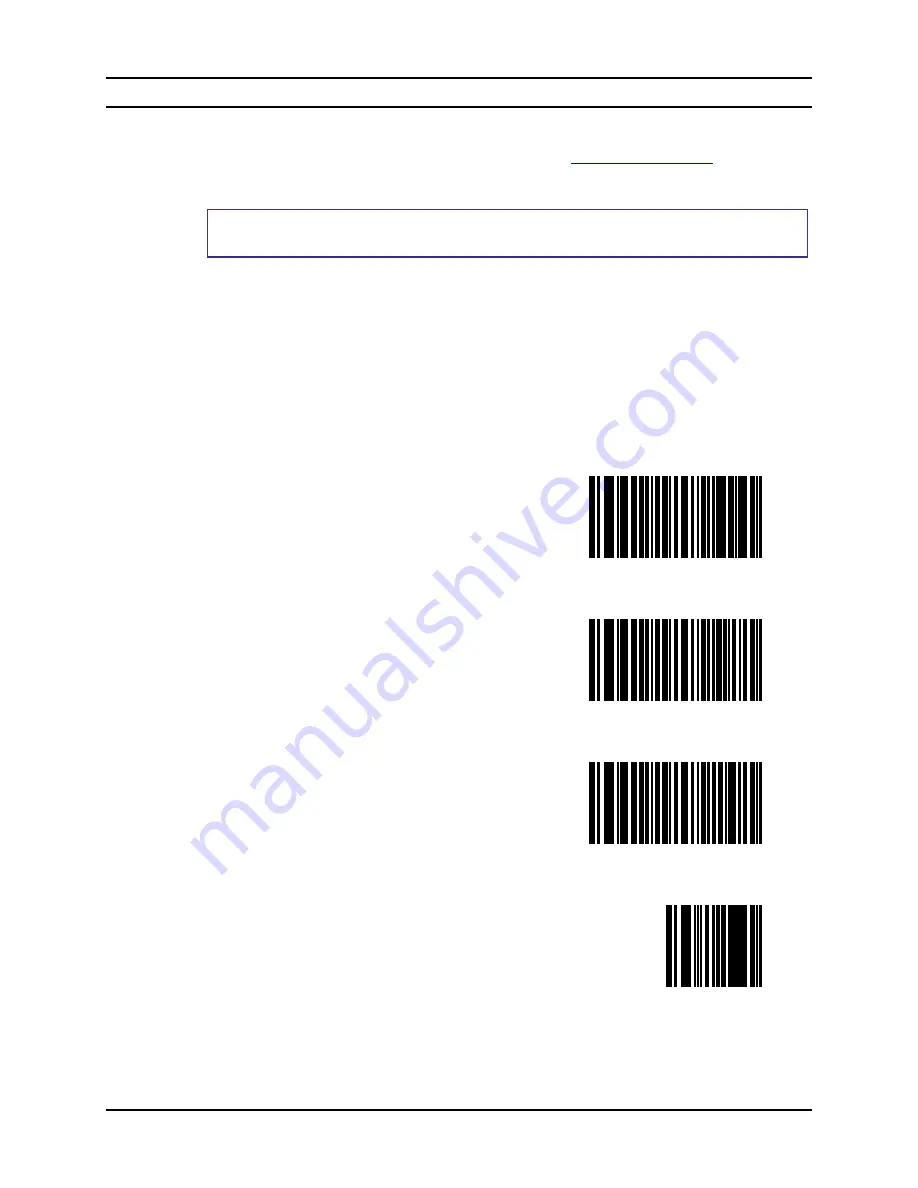
178
SE4400 Imager Barcodes
Bluetooth Ring Scanner Guide
E-SW-BLUESCANPG-A
LED Illumination
Note: This parameter only applies for decoding if Decoding Illumination is enabled. If
Decoding Illumination is disabled, all illumination is off for that mode, regardless of this
LED Illumination setting.
Parameter Default Value:
PL4407: Internal Illumination
MS4407:
External
Illumination
The imager has three small bright LEDs situated above the scan aperture. Internal LED
illumination turns the LEDs on during scan mode. The effectiveness of the illumination decreases
as the distance to the target increases.
External illumination setting turns the LEDs off during scan mode.
Internal and External Illumination turns the LEDs on during scan mode.
See
Decoding Illumination
.
Select an illumination setting by scanning one of the barcodes shown below. If you wish to change
your selection, scan Cancel.
Internal Illumination
External Illumination
Internal and External
Illumination
Cancel
Summary of Contents for 8650
Page 12: ...x Table of Contents Bluetooth Ring Scanner Guide E SW BLUESCANPG A ...
Page 40: ...28 Introduction Bluetooth Ring Scanner Guide E SW BLUESCANPG A ...
Page 70: ...58 Bluetooth Module Programming Barcodes Bluetooth Ring Scanner Guide E SW BLUESCANPG A Y Z ...
Page 165: ...SE955 Laser Barcodes 153 E SW BLUESCANPG A Bluetooth Ring Scanner Guide 7 8 9 Cancel ...
Page 166: ...154 SE955 Laser Barcodes Bluetooth Ring Scanner Guide E SW BLUESCANPG A ...
Page 282: ...270 SE4400 Imager Barcodes Bluetooth Ring Scanner Guide E SW BLUESCANPG A 6 7 8 9 Cancel ...
Page 293: ...Appendix 281 E SW BLUESCANPG A Bluetooth Ring Scanner Guide 7 Click Finish ...
Page 298: ...286 Appendix Bluetooth Ring Scanner Guide E SW BLUESCANPG A ...
Page 308: ...296 Index Bluetooth Ring Scanner Guide E SW BLUESCANPG A ...
















































