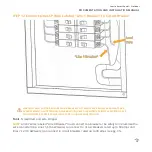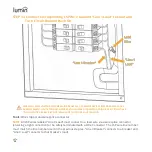Lumin Smart Panel - Outdoor
DOCUMENTATION AND INSTALLATION MANUAL
7
Hardware Installation Overview
STEP 1. Turn Off Main Feed and Remove
Knock Out or Punch One Hole for 2”
STEP 3. Determine LSP Mounting Position
STEP 4. Measure and Mark Hole Locations for
STEP 5. Secure Mounting Brackets to Wall
STEP 6. Attach LSP Antenna and Guide LSP Wire
STEP 7. Secure LSP to Wall/Bracket and Electrical
STEP 8. Connect LSP Equipment Grounding
STEP 9. Identify A-Row and B-Row Breakers
STEP 10. Connect LSP Power Circuit and Label
STEP 11. Select Circuit Breaker to Connect to
LSP, Turn Off, and Disconnect Load
STEP 12. Connect One LSP Wire Labeled “Line 1
STEP 13. Connect Corresponding LSP Wire
Labeled “Line 1 Load” to Load and Turn
STEP 14. Record Circuit Label/Name and Breaker
Row (A/B) With Corresponding LSP Wire
Number
STEP 15. Repeat Steps 11-14 Until All LSP Line #
STEP 16. Determine Placement of Current
STEP 17. Phase Conductors Monitored by
STEP 18. Testing for Crossover before Current
STEP 19. Connecting Current Transformers
STEP 20. Record Line Name(s) of Corresponding
STEP 21. Connect the LSP’s Grid Detection Circuit
STEP 22. Replace Electrical Panel Cover and Turn
STEP 23. Attach Antenna and Turn On the LSP to
Begin Configuration and Account Setup