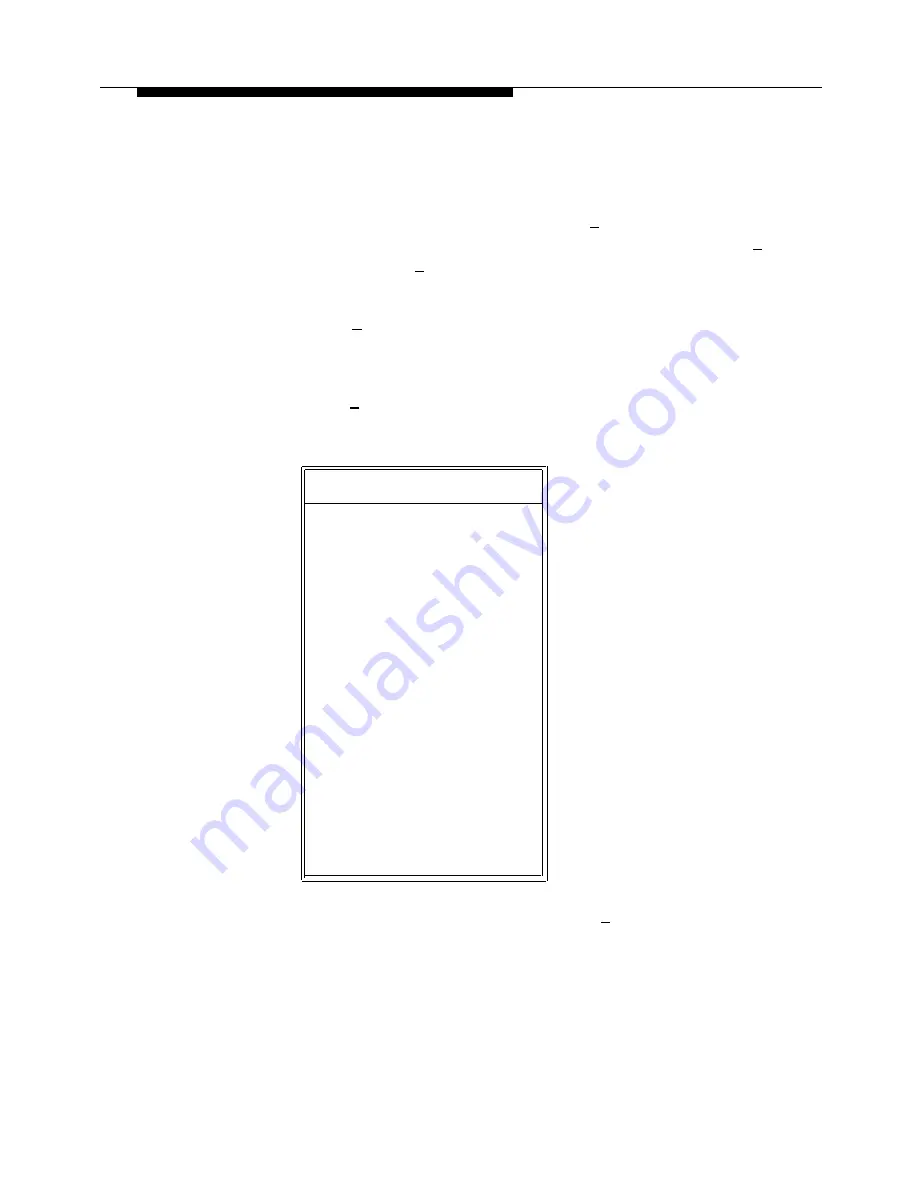
PARTNER MAIL Administration
6.
7.
8.
Substituting number codes for letters, as shown in the Letter key below, enter
the employee’s name (up to 4 letters) followed by [
#
].
The system echoes the letters for confirmation, and prompts you to press [
9
]
to confirm the name or [
6
] to reject the name.
Choose:
— Press [
9
] to approve the name. The name is saved. The prompt says:
Record the name.
Go to step 8.
— Press [
6
] to disapprove the name.
The prompt asks you to re-enter the name.
Go to step 6.
Letter Key
A = 21
N = 62
B = 22
O = 63
C = 23
P = 71
D = 31
Q = 72
E = 32
R = 73
F = 33
S = 74
G = 41
T = 81
H = 42
U = 82
I = 43
V = 83
J = 51
W = 91
K = 52
X = 92
L = 53
Y = 93
M = 61
Z = 94
Lift the handset and record the name, then press [
1
].
The system plays the Message Recording Menu
6-38
Changing Mailbox Assignments






























