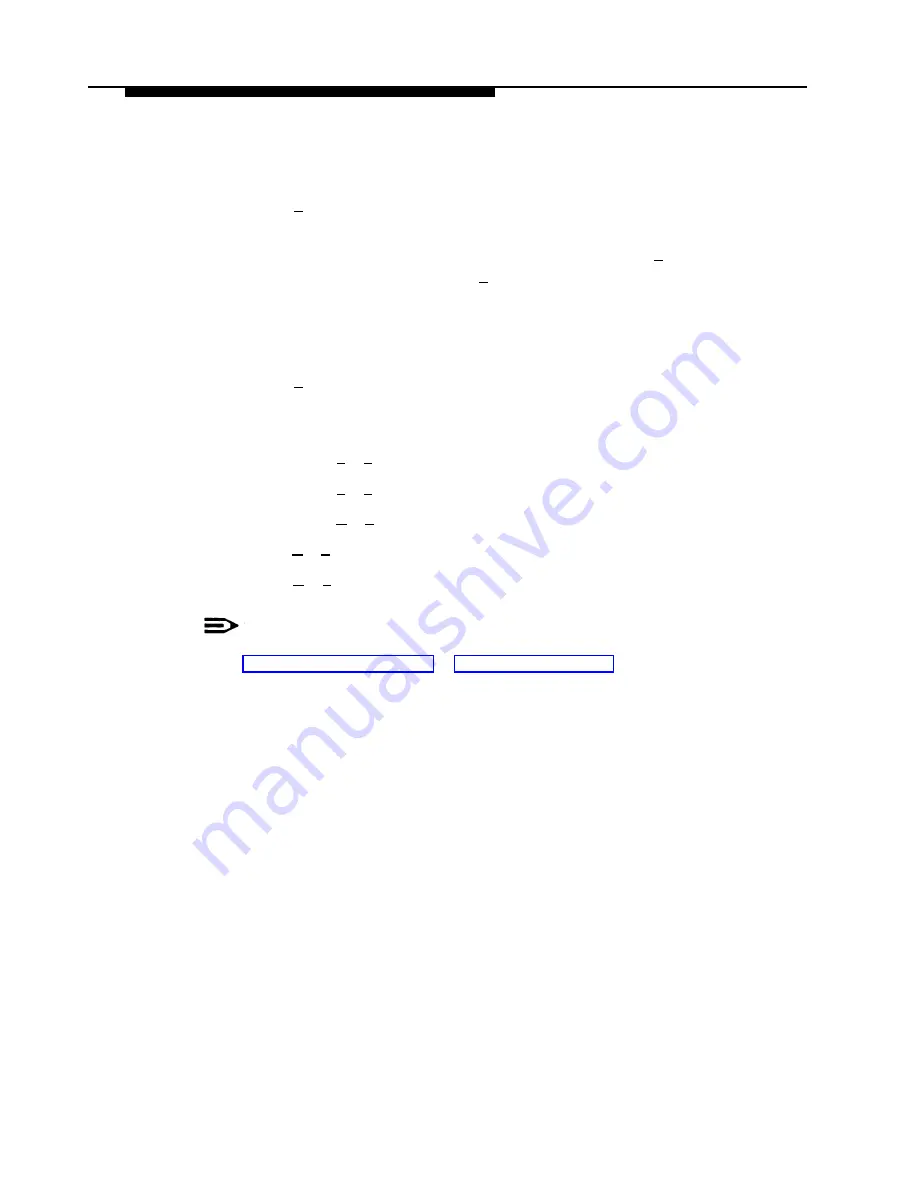
PARTNER MAIL Administration
4.
Press [
7
] to record an announcement.
The system prompts you to enter an announcement number.
5.
Enter the announcement number (01 through 99) followed by [
#
].
The system prompts you to press [ 9 ] to confirm that you want to record that
announcement number. The system plays,
Record at the tone
6.
Lift the handset and record the announcement.
7.
Press [
1
] after recording the announcement.
The system plays the message Recording Menu.
8.
Choose an option or go to Step 9:
— Press [
2
] [
1
] to re-record the announcement.
— Press [
2
] [
3
] to replay the announcement.
— Press [
✱
] [
3
] to delete the announcement.
9.
Press [
✱
] [
#
] to approve the announcement.
10.
Press [
✱
] [
#
] to reach the Administration Main Menu.
NOTE:
After creating or modifying an announcement, refer to the procedures for
“Modifying the Main Menus” or “Modifying a Submenu” to modify menus to
reflect the new or changed announcement.
Changing the Main Menus
6-29






























