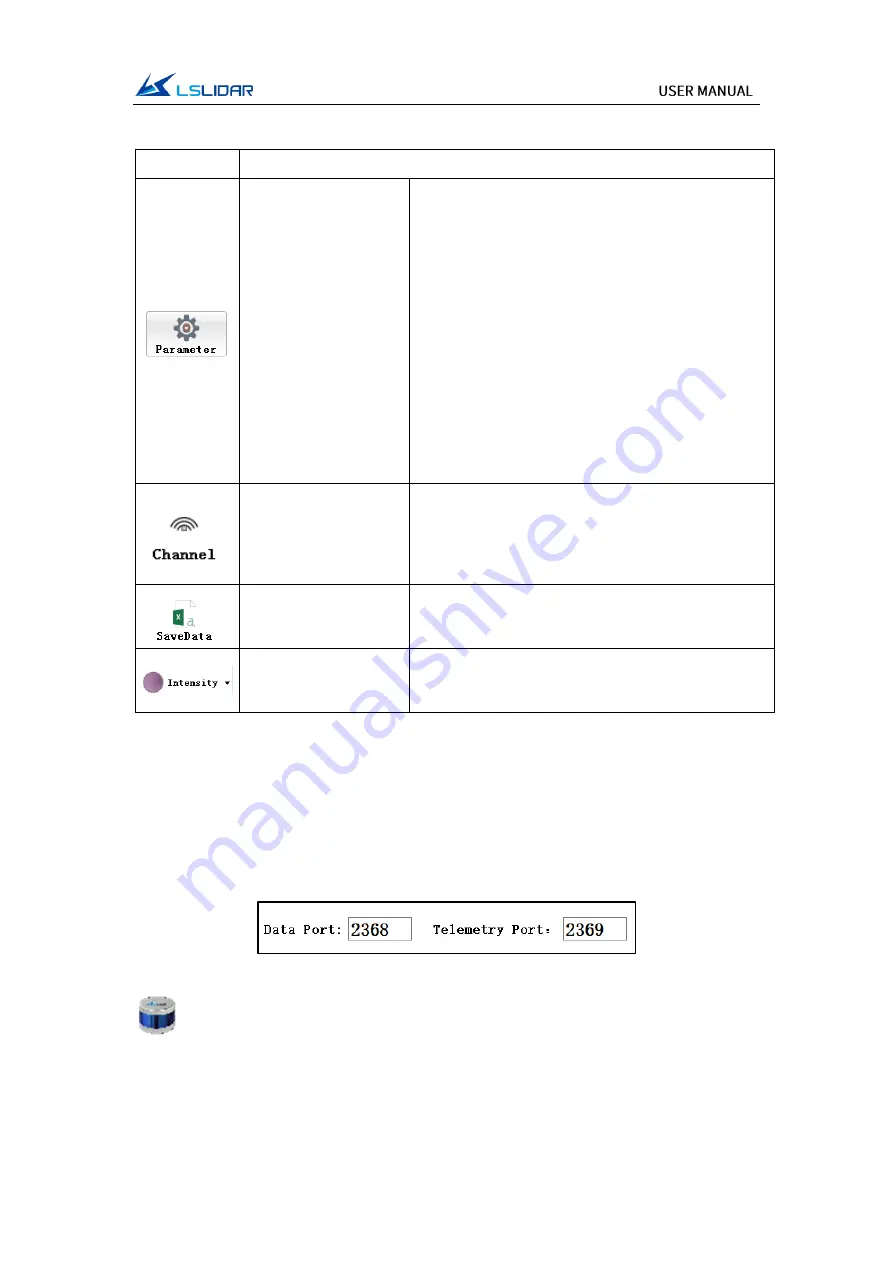
11
⚫
Setup Menu
Button
Description
Open Lidar parameter
form
The upper part of the form shows the Lidar
configuration. The parameters include local IP,
destination IP, subnet mask, gateway, data port, device
port, and motor speed setting (5Hz/10Hz/20Hz can be
selected under combobox), whether to obtain the local
time, Mac address information, and device packet
sending interval.
The lower part shows the real-time status information.
According to the DIFOP status packet sent out regularly
by the Lidar, the current status information is displayed,
including GPS position information, satellite time
information, motor speed, current Lidar IP, and current
Lidar port number.
Select laser channel
Vertical Angle column represents the vertical angle of
the corresponding channel data and Channel column
represents the data sequence number corresponding to
the channel.
Save the data in .csv
format
The data includes Points_X, Points_Y, Points_Z,
Laser_id, Azimuth, Distance, Intensity.
Set the display mode of
the point cloud
Intensity, laser ID, azimuth angle, etc.
Note
: The computer graphics card must support OpenGL 2 or higher graphics
acceleration to display the point cloud normally.
4.1.3 Operation Procedure
Step 1.
Set the data port number (default 2368), device port (or telemetry port in the
picture below) number (default 2369).
Step 2.
When the power supply of the Lidar is connected to the network cable, click
to receive the Lidar data in real time.
Step 3.
The data table contains ID, Points_m_XYZ
,
Distance
,
Azimuth, Intensity, in
which ID is the Lidar channel number; Points_m_XYZ are the coordinates; Distance is
the distance value; Azimuth is the azimuth angle; and Intensity is the reflection intensity.
















































