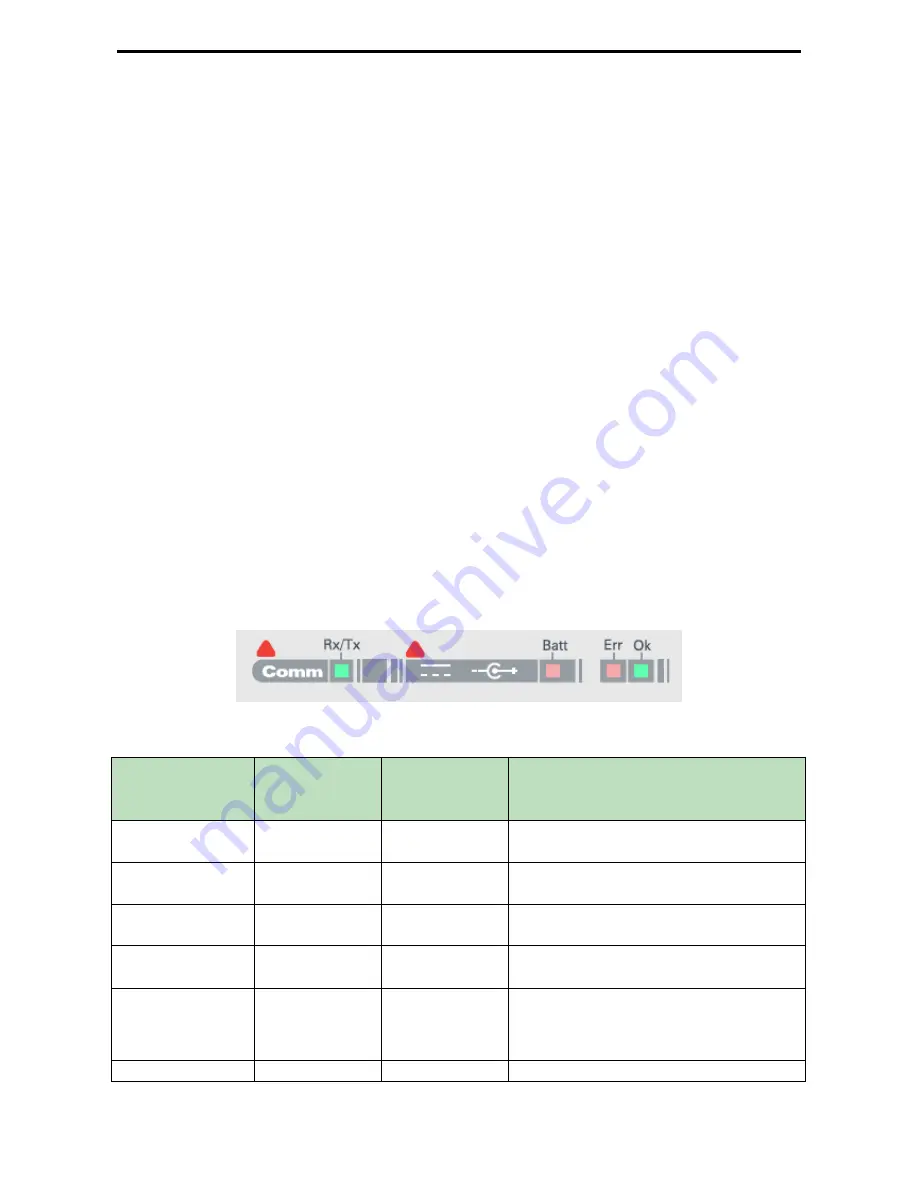
LSI LASTEM M-Log – User’s manual
27
4.3.5
Shutting off the display
Shut off the display allows to save about 25 mW. It is therefore important to keep the display shut
off whenever possible when the instrument is running on batteries with or without sun panels.
To shut off the display you can use the keyboard (see §4.2) or use program
3DOM
to have it shut
off; to do so, modify parameter "Characteristics – auto display shut off". By setting this parameter
to
Yes
, M-Log will shut off the display after the keyboard remains inactive for three minutes.
4.4
Reset button
On the bottom panel, together with inputs for sensors (with terminal board or mini-din connectors),
there’s an hole for access to
Reset
key; the latter is only accessible through a pointed object (such as
a straightened paper clip) and allows to instrument the reset of its possible block condition. Inside
memory will remain the instrument configuration, processed data and date and hour of system; on
the contrary all statistics will be reset.
4.5
LED’s
On frontal panel of M-Log there are four bright indicators (LED) that display the operation state of
instrument (OK/ERR), the communication from and to external devices (Rx/Tx) and the charge-
condition of inner battery.
See below a detailed description of each state.
Status indicator
(Err, Ok)
Communication
indicator
(Rx/Tx)
Battery
(Batt)
Description
Off
-
-
Instrument switched off, or low feeding
voltage (min. 3,5 Vcc)
Single quick (5 s)
green blinking
-
-
Instrument switched on. Regular operation
(acquisition mode)
Three quick green
blinkings
-
-
Instrument switched on. The instrument
operates in reconfiguration mode
Five
quick
green
blinkings
-
-
The instrument is on. The instrument operates
in quick acquisition mode
Red slow blinking
-
-
Instrument switched on. An error occurred.
The number of blinkings indicates the type of
error (see §
Errore. L'origine riferimento
non è stata trovata.
)
-
Off
-
No current communication
















































