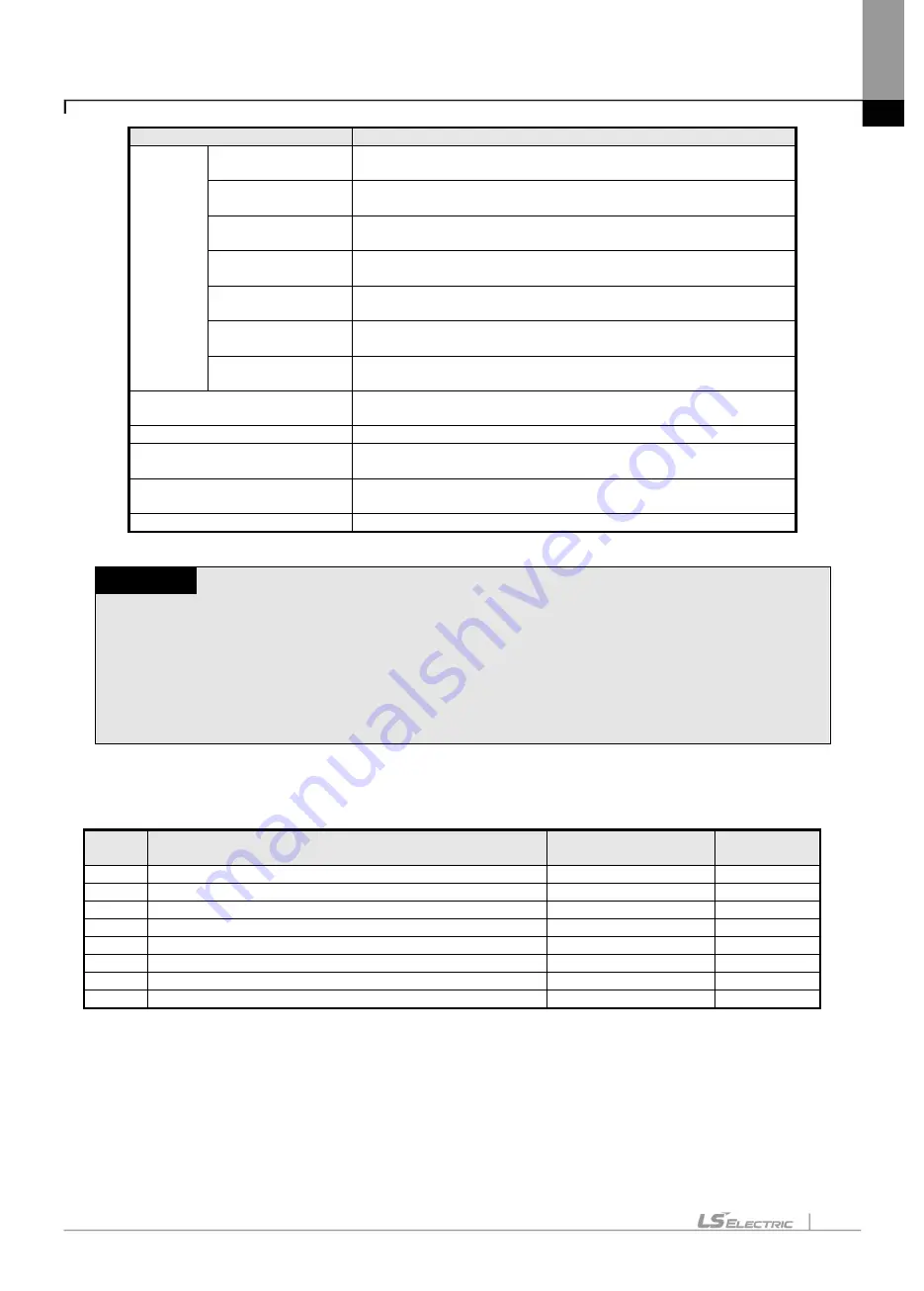
Chapter 6 P2P service
6-6
Classification
Content
P2P
driver
User frame
definition
A protocol used to communicate with an external device. It
is a user frame definition protocol (frame definition).
XGT Enet client
This is the XGT dedicated protocol. (The frame is not
defined.)
XGT Cnet client
It is XGT Cnet client protocol Communicate with LS
ELECTRIC Cnet module connected to LTE modem.
Modbus TCP
Client
Defines the operation with the MODBUS TCP protocol of
Modicon.
Modbus ASCII
client
Defines the operation with the MODBUS ASCII protocol of
Modicon.
Modbus RTU
client
Defines the operation with the MODBUS RTU protocol of
Modicon.
RAPIEnet client
It is RAPIEnet client.
However, RAPIEnet must be enabled in Standard settings.
TCP/UDP
Choose between TCP and UDP. When the Modbus TCP is
selected, it will be fixed to TCP.
Client/Server
Act as client (master) among client and server.
Port number
Enter the port number of the destination station.
Specify a random port for user frame definition.
IP address of destination
station
Input IP address of destination station to communicate with
XGT Ethernet module through designated channel.
Details
It is the function to specify the port number of the client
Notes
1) If XGT Ethernet is client, destination station's IP address must set server device address. If the
server is assigned an IP dynamically using DHCP, the IP address will be changed and it will be
different from the configured IP. Therefore, communication will not be possible. Therefore, the server
must be assigned a fixed IP address and cannot communicate using DHCP.
2) The port number can be assigned within the range of 2 bytes. However, note the use of predefined
ports. In addition, the port that is used dedicated by the Ethernet module cannot be set.
XGT Cnet client, RAPIEnet client, Modbus RTU, Modbus ASCII driver are supported in V6.0 or higher.
(2) How to use Modbus driver
The table below shows the commands and addresses of Modbus devices.
Code
Function code name
Modicon PLC
Data address
Note
01
Read Coil Status
0XXXX (bit-output)
Read bit
02
Read Input Status
1XXXX(bit-input)
Read bit
03
Read Holding Registers
4XXXX (word-output)
Read word
04
Read Input Registers
3XXXX (word-input)
Read word
05
Force Single Coil
0XXXX (bit-output)
Write bit
06
Write output register 1 word (Preset Single Register)
4XXXX (word-output)
Write word
15
Force Multiple Coils
0XXXX (bit-output)
Write bit
16
Preset Multiple Register
4XXXX (word-output)
Write word
Summary of Contents for XGL-EFMF
Page 17: ...Table of Content 16 ...
Page 27: ...Chapter 1 Overview 1 10 ...
Page 39: ...Chapter 2 Product specifications 2 12 4 XOL ES4T XOL ES4H 2 1 3 3 4 5 6 7 8 9 10 ...
Page 108: ...Chapter 4 Smart Extension service 4 19 The opposite case is indicated by a blue line ...
Page 135: ...Chapter 4 Smart Extension service 4 46 ...
Page 174: ...Chapter 5 High speed link service 5 35 ...
Page 197: ...Chapter 6 P2P service 6 14 Then select Online Change Mode to run ...
Page 227: ...Chapter 6 P2P service 6 44 ...
Page 289: ...Chapter 7 server service 7 62 ...
Page 358: ...Appendix A 25 A 6 Dimension 1 XGL EFMTB EFMFB XGL EH5T Unit mm ...
Page 359: ...Appendix A 26 2 XOL ES4H Unit mm ...
Page 360: ...Appendix A 27 3 XOL ES4T Unit mm ...
Page 361: ...Appendix A 28 ...
Page 363: ...Warranty and Environment Policy 2 ...
















































