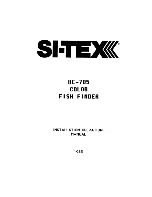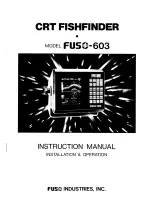97
will deal only with functions and basic commands that make the Unit
do something. The unit will work fine for these lessons right out of the
box with the factory default settings. But, if you want to learn about
the various options, see Sec. 8,
System Setup and GPS Setup Options
.
You can access the Main Menu from any of the four Page screens by
pressing
MENU
|
MENU
. To clear the menu screen and return to the page
display, press
EXIT
.
Main Menu.
The Main Menu commands and their functions are:
Screen
command: changes the contrast or brightness of the display
screen.
Sounds
command: enables or disables the sounds for key strokes and
alarms and sets the alarm style.
Transparency
command: adjusts the level of transparency for menus.
Alarms
command: turns GPS or sonar alarms on or off and changes
alarm thresholds.
Route Planning
command: used to plan, view or navigate a route.
My Trails
command: shows, hides, creates and deletes plot trails. Also
used to navigate or backtrack a trail.
Cancel Navigation
command: turns off the various navigation
commands. Used to stop navigating after you have reached your
destination waypoint, Point of Interest or map cursor location; or after
you reach the end of a route or trail.
Sonar Setup
command: sets various sonar options.
GPS Setup
command: sets various GPS receiver options.
System Setup
command: sets general configuration options.
Summary of Contents for LCX-20C
Page 98: ...90 Notes...
Page 102: ...94 Notes...
Page 186: ...178 Notes...
Page 192: ...186 Notes...
Page 193: ...187 Notes...
Page 194: ...188 Notes...