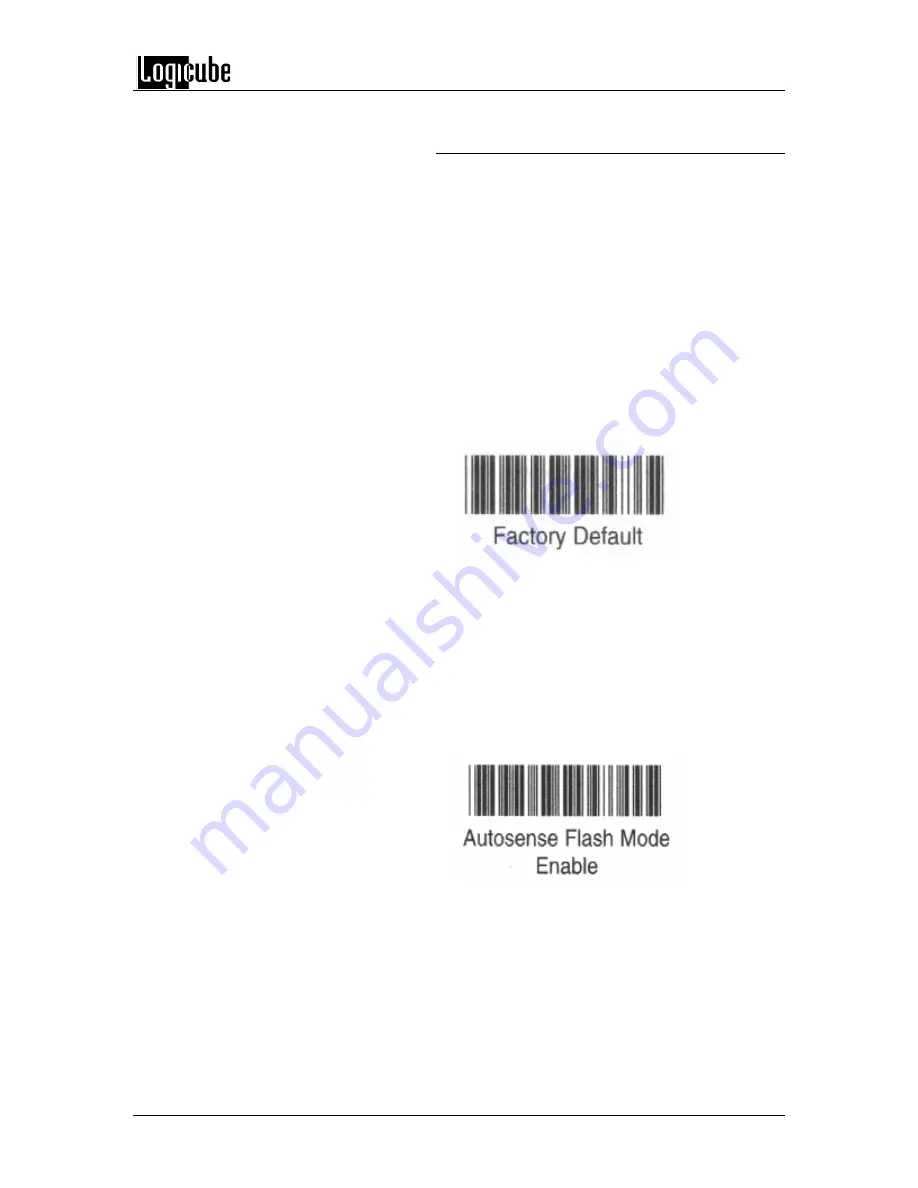
THE DATABASE/BARCODE OPTION
Logicube OmniClone® Xi User’s Manual
51
Barcode Scanner Settings
The Barcode Scanner is designed to plug into the
OmniClone Xi and work without any special
settings. However, there are a few basic settings
available to customize the Barcode Scanner.
To use the settings below, just scan them with the
Barcode Scanner while it is plugged into the
OmniClone Xi unit and powered up. The scanner
will emit a double-beep when it reads the barcode.
NOTE:
The Database
™ function does not need to
be running for the Barcode scanner to scan Factory
Settings.
Factory Default
–
Scan this barcode to set your
Barcode scanner back to the factory default
settings.
Autosense Stand Mode
–
Scan this barcode to
enable the “Hands-Free Autosense” feature of your
Barcode Scanner. This allows the user to use the
scanner without pressing the trigger or holding the
wand. Scan the Factory Defaults barcode above to
disable the feature.
NOTE:
A hands-free stand is available from Wasp
Technologies.
Beep Settings
–
These settings change the volume
level of the “beep” that the scanner emits when it
successfully reads a barcode.






























